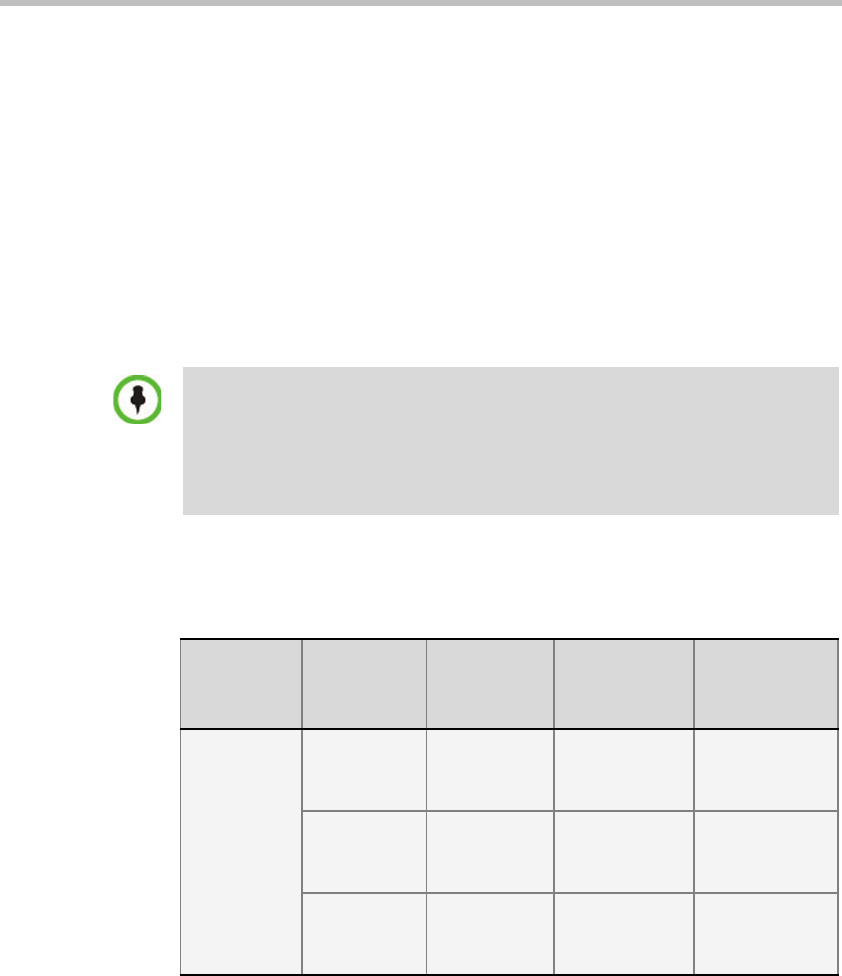
Chapter 1- Hardware Description
1-22
MPM and MPM+ Modes
MPM+ and MPM cards installed in the system cannot be used
simultaneously. Therefore, the RMX can operate in either MPM or MPM+
Mode.
Operating Mode Selection During Startup / Restart
• When started with Version 4.0 installed, the RMX enters MPM+ Mode
by default, even if no media cards are installed.
• When upgrading a system from Version 3 (or lower) with Version 4.0
software downloaded from the Polycom Resource Center, the RMX
enters MPM Mode by default.
Table 4 summarizes the Operating Mode After Next Restart resulting from of
adding or swapping MPM/MPM+ cards in a running system.
• The RMX only switches between MPM and MPM+ Card Configuration
Modes if MPM/MPM+ cards are removed or swapped while it is running.
• The Card Configuration Mode switch occurs during the next restart.
• Installing or swapping MPM/MPM+ cards while the system is off will not
cause a mode switch when the system is restarted – it will restart in the Card
Configuration Mode that was active previous to powering down.
Table 4 Card Configuration Mode After Next Restart
Current
Operating
Mode
Media
Cards
Installed
Card(s)
Supported
Card(s)
Disabled
Operating
Mode After
Next Restart
MPM+
MPM
or
MPM x 2
None All MPM
MPM
and
MPM+
MPM+ Only
MPM
Only
MPM+
MPM+
or
MPM+ x 2
All None MPM+


















