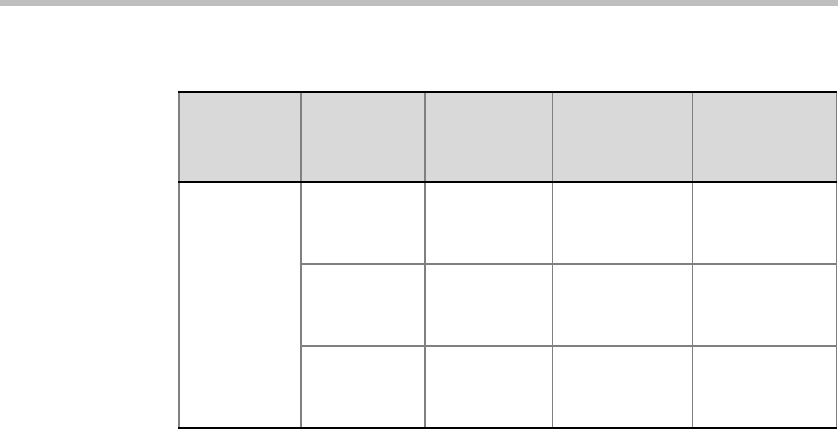
Polycom RMX 2000 Hardware Guide
1-23
Example 1:
Current status
An RMX has two MPM cards installed.
The Card Configuration Mode is MPM.
Both MPM cards are enabled.
Action
1. Remove one MPM card.
2. Insert one MPM+ card.
Result
The Card Configuration Mode remains MPM.
The remaining MPM card remains enabled.
The inserted MPM+ card is disabled.
After Reset
The Card Configuration Mode is MPM+.
The inserted MPM+ card is enabled.
The remaining MPM card is disabled.
MPM
MPM
or
MPM x 2
All None MPM
MPM
and
MPM+
MPM
Only
MPM+ Only MPM+
MPM+
or
MPM+ x 2
None All MPM+
Table 4 Card Configuration Mode After Next
Restart
Current
Operating
Mode
Media
Cards
Installed
Card(s)
Supported
Card(s)
Disabled
Operating
Mode After
Next Restart


















