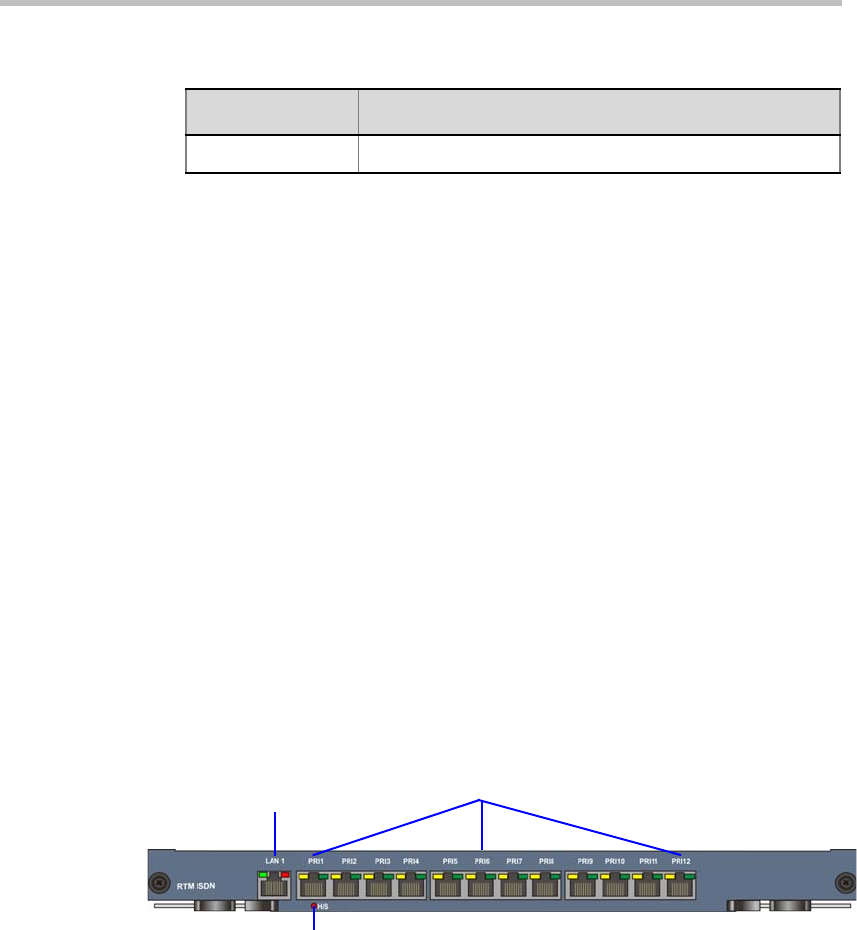
Chapter 1- Hardware Description
1-30
RTM ISDN
The RTM ISDN card connects directly to an MPM+/MPMx. The RTM
ISDN card routes data between the MPM+/MPMx cards and components
of the system, converts ISDN T1/E1 media to IP packets and provides
connectivity to external ISDN networks.
The RTM ISDN card is installed on the rear panel of the RMX interfaces
between the RMX unit and the ISDN/PSTN switch. Up to two RTM ISDN
cards can be installed in one RMX 4000
An RTM ISDN card must connect directly to an MPM+/MPMx card:
• In an RMX with a single MPM+/MPMx card – the RTM ISDN card
must be installed in a rear panel slot at the
same level as the
MPM+/
MPMx
card
• In an RMX with two MPM+/MPMx cards – the RTM ISDN card can
be installed in any of the rear panel card slots. Up to a total of 14 E1 or
18 T1 PRI cables can be installed with two MPM+/MPMx and RTM
ISDN cards
Each RTM ISDN card includes the following connections:
•1 LAN port
• 7 E1 or 9 T1 PRI lines that can be plugged into any of the 12
connections as shown in
Figure 1-12
Figure 1-12 RMX 4000 RTM ISDN Rear Panel Layout
Standby button Toggle between CPU activation and standby.
Table 1-6 RMX 4000 Rear Panel - RTM-IP 4000 Component Description
Item Description
LAN & LEDs
E1/T1 connections
H/S (Hot-swap) LED


















