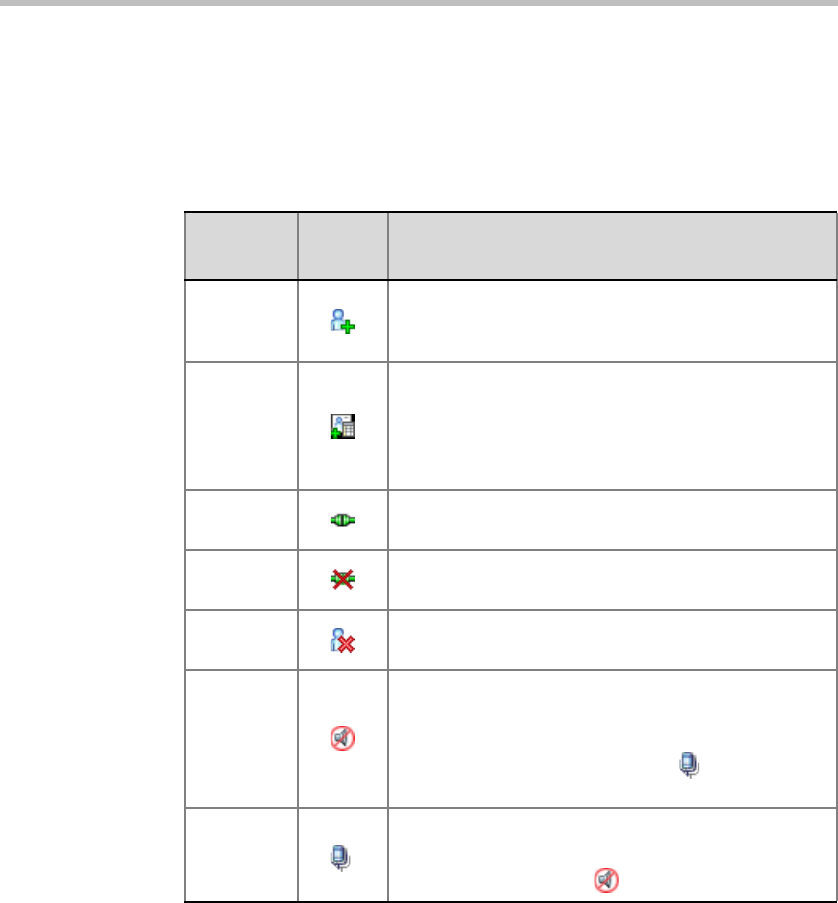
Polycom RMX 1500/2000/4000 Getting Started Guide
3-73
Participant Level Operations
Participant Level Operations enable you to modify and control the
connections and statuses of participants in ongoing conferences, as
described in Table 3-7.
Table 3-7 Participant Level Operations
Menu
Option
Button Description
New
Participant
Define a new participant.For more information about
the New Participant dialog box tab, see Table 3-3 on
page 3-22.
Add
Participant
From
Address
Book
Open the Address Book to select the participant for
the conference.
For more information about the Address Book, see
the RMX 1500/2000/4000 Administrator’s Guide,
"Address Book” on page 5-1.
Connect
Participant
Connect a disconnected defined dial-out participant
to the conference.
Disconnect
Participant
Disconnect the participant from the conference.
Delete
Participant
Delete the selected participants from the conference.
Mute
Audio
Mute the audio transmission from the participant to
the conference.
The Audio Muted indicator appears in the Participants
List and the Unmute Audio button ( ) becomes
active.
Unmute
Audio
Resume the participant’s audio transmission to the
conference.
The Mute Audio button ( ) becomes active.


















