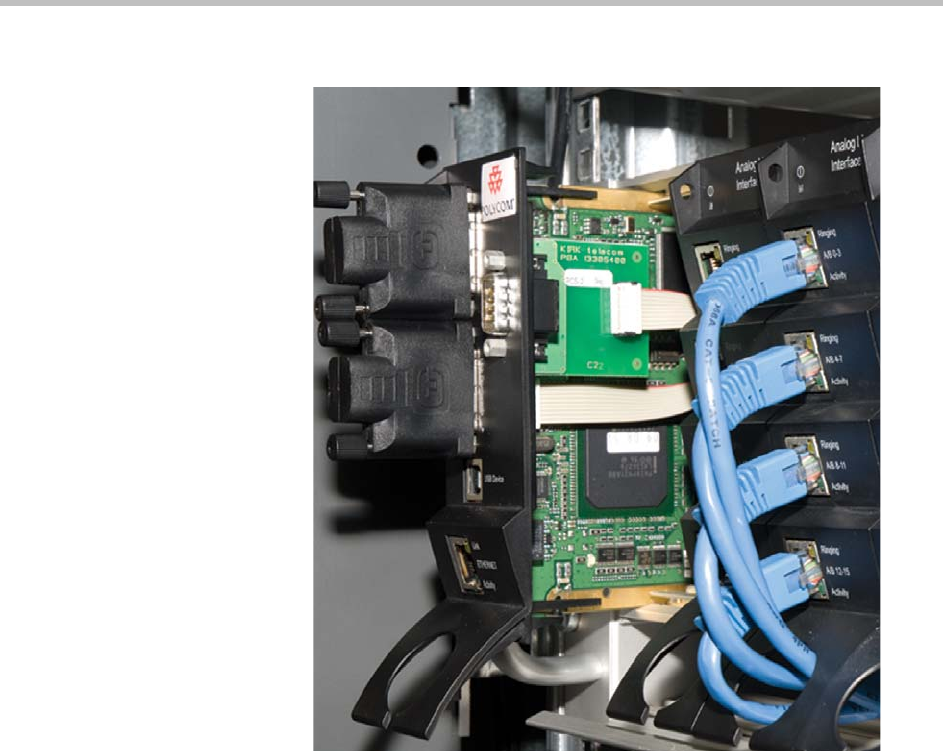
KWS8000 Installation
1–11
Figure 1-7 Installing CPU card
3 Plug the interface cables into the card as described in “Connecting
Interface Cables” on page 1-11.
4 Connect the power and reboot the unit.
Connecting Interface Cables
The front interface of the KWS8000 is provided with connectors for the
different interfaces provided. Please see the KWS8000 User Guide for the
actual pin-out of the different connectors.
The cables can be harnessed in two ways as shown in the following figures
depending on the installation requirements.


















