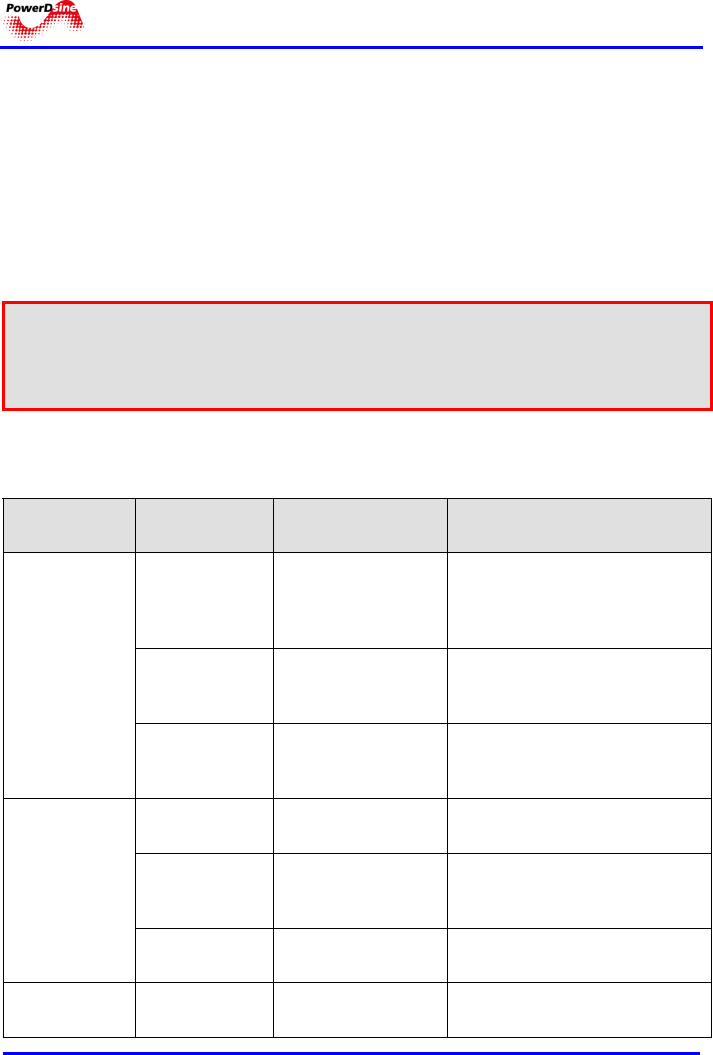
PD-6006/12/24
Power over LAN Solutions 9 Cat. No.: 06-6800-056
2.3.2 Port Indications
One bi-color indicator (green and orange), per port, provides port status:
Green indicates that the terminal unit has been identified as
"Power over LAN Enabled" and is active and receiving power.
Orange indicates that the port is not supplying power and is
not active.
Refer to Table 2-2 for additional information.
Note Due to the standard detection process performed on each PoL
port, power will not be supplied to an Ethernet device, that is not
PoL-enabled (indicated in orange or off). In this way, Ethernet
devices (not PoL-enabled) will not be affected by this connection.
Table
2-1: Power Status Indications
Indicator Color
Main Power
Status
Remarks
Off
Internal power
supply unit is
unplugged or
faulty.
Internal power supply voltage
is too low. All ports are
disconnected.
Green
Indicates AC
power input
active.
Internal power supply voltage
is within tolerance.
AC
Green
blinking
Internal power
supply voltage is
out of tolerance.
All ports are disconnected.
Off
No DC input
power available.
DC input voltage is too low.
All ports are disconnected.
Green
Indicates DC
power input
active.
DC input voltage is within
tolerance.
DC
Green
blinking
DC Input voltage
is out of tolerance.
All ports are disconnected.
AC and DC Orange
Internal problem
alarm.
Built in Test (BIT) failed.


















