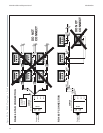COM128 Installation and Operation Manual Schneider Electric
11
CALCULATING OVERALL CABLE LENGTH
When determining the overall length of an RS-485 communica-
tion straight-line or loop connection, it is important to account
for all cable segments. For example, when RS-485 connections
to the device are made via an intermediate terminal block
(Figure 4.3.2), the lengths of cable between the device and the
terminal block must be added to the total cable distance. This
length is equal to 2 times distance X in the diagram.
CONNECTION METHODS TO AVOID
Any device connection that causes a branch in the main RS-485
bus should be avoided. This includes star and tee (T) methods.
Refer to Figure 4.3.3b for examples. These wiring methods will
cause signal reflections that may cause interference.
RULE OF THUMB
At any connection point on the RS-485 bus,
no more than two (2) cables should be con-
nected. This includes connection points on
instruments, converters, and terminal strips.
Following this guideline ensures that star
and tee connections are avoided.
5 SUPPLYING POWER TO THE
RS-232 DTR PIN
The COM128 is shipped configured for use with devices that
supply their own power.
Some RS-232 devices, such as short-haul modems and line
drivers, receive their power from the DTR pin of the RS-232
line. The COM128 can be configured to support these devices,
supplying 5 VDC @ 10 mA to the DTR pin of its DTE or DCE
port.
To configure the COM128 to supply power on the DTR pin,
follow this procedure:
1. Disconnect all power and communications connections to
the COM128.
2. Remove the two case screws, and lift the top half of the
case away from the base of the unit.
3. Locate the 3-pin jumper blocks J1 and J2. For normal use,
these are configured with pins 2 and 3 connected. Change
each jumper so that pins 1 and 2 are connected.
4. Replace the cover and re-install the screws.