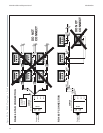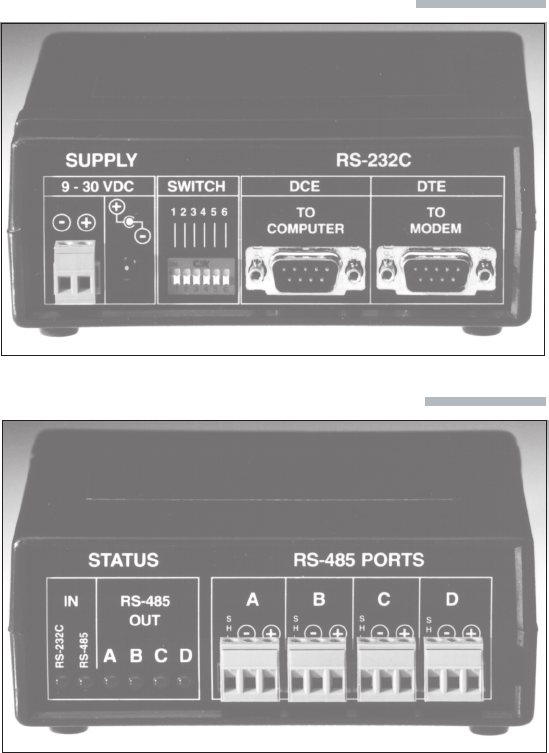
COM128 Installation and Operation Manual Schneider Electric
3
2 PHYSICAL FEATURES
2.1 RS-232 PANEL
The RS-232 panel of the COM128 is illustrated in Figure 2.1.1.
DC SUPPLY CONNECTORS
These connections allow the COM128 to be powered from a
wide range of DC voltage sources, including the supplied
adapter. See Chapter 4 for additional information.
RS-232 PORTS
These ports provide connection to either a computer (DCE) or
a modem (DTE) See Chapter 3 for configuration. See
Chapter 4 for connections.
SWITCH
The 6-position switch is used to configure the operation of the
COM128. See Chapter 3 for additional details.
2.2 RS-485 PANEL
The RS-485 panel of the COM128 is illustrated in Figure 2.2.1.
RS-485 PORTS
These four ports connect the COM128 to the four
RS-485 buses. Four pluggable 3-pin terminal blocks are
provided.
STATUS INDICATORS
A. IN (RS-232)
This LED will flash to indicate that data is being passed
from the connected RS-232 port to the RS-485 ports.
B. IN (RS-485)
This LED will flash to indicate that data is being passed
from one of the four RS-485 ports to the connected RS-
232 port.
C. RS-485 OUT (A, B, C, D)
For each corresponding RS-485 port these LED’s indicate
if the port is in receive or transmit mode. If the LED is
on, the corresponding port is listening for data from the
RS-485 bus. If the LED is off, the corresponding port is
transmitting data to the RS-485 bus.
Figure 2.1.1 RS-232 Connection Panel
Figure 2.2.1 RS-485 Connection Panel