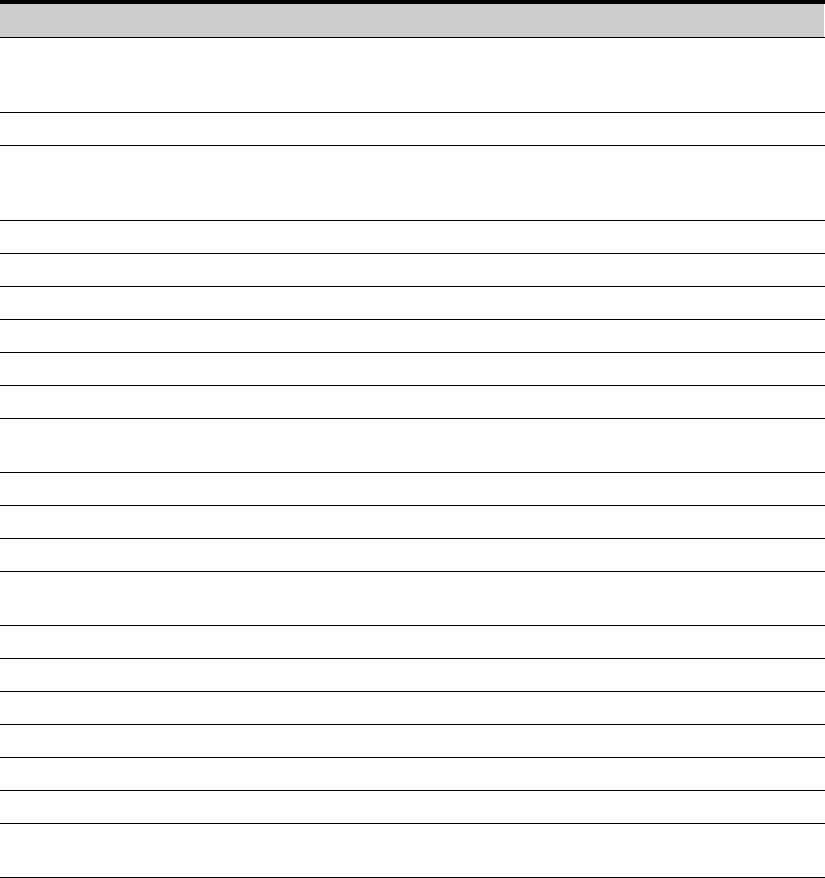
OPERATION
EATON Powerware
®
9355 UPS (10/15 kVA) User’s Guide S 164201594 Rev B www.powerware.com
69
Table 8. User Settings (continued)
Default SettingAvailable SettingsDescription
Automatic Battery Tests Enabled/Disabled
Enabled automatically runs the
battery test once a month.
Enabled
Full Power Battery Test Enabled/Disabled Enabled
Number of Battery Strings 0 through 22
(see “Configuring the UPS for EBMs”
on page 73)
2 strings for UPS-32 models
4 strings for UPS-64 models
Battery Capacity 1 through 65535 watts per cell 34 W/cell
Battery Low Alarm Level 1.750 through 1.950 volts per cell 1.880 V/cell
Bypass Voltage High Limit +1 through +20% (1% increments) 120V +10%
Bypass Voltage Low Limit -1 through -20% (1% increments) 120V -15%
Nominal Output Frequency 50 Hz or 60 Hz 60 Hz
Synchronization Enabled/Disabled Enabled
Synchronization Window ±0.5 through ±3.0 Hz
(0.1 Hz increments)
±2.0 Hz
Unsynchronized Transfer to Bypass Allowed/Not Allowed Not Allowed
Usage of Bypass Enabled/Disabled Enabled
Transfer to Bypass When Overload After a delay/Immediately After a delay
Automatic Start Delay -1 through 32767 seconds
(-1 means disabled)
0s
Control Commands from X-Slot1 Allowed/Disabled Allowed
Control Commands from X-Slot2/Serv Allowed/Disabled Allowed
X-Slot Signal Input Activation Delay 0 through 65 seconds 5s
Input signal delayed shutdown delay 1 through 65535 seconds 120s
Site Wiring Fault Notice Enabled/Disabled Enabled
Reset Custom Event Settings 0 through 32 Empty
Auto Output Configuration Enabled/Disabled Enabled for initial startup
Disabled after initial startup


















