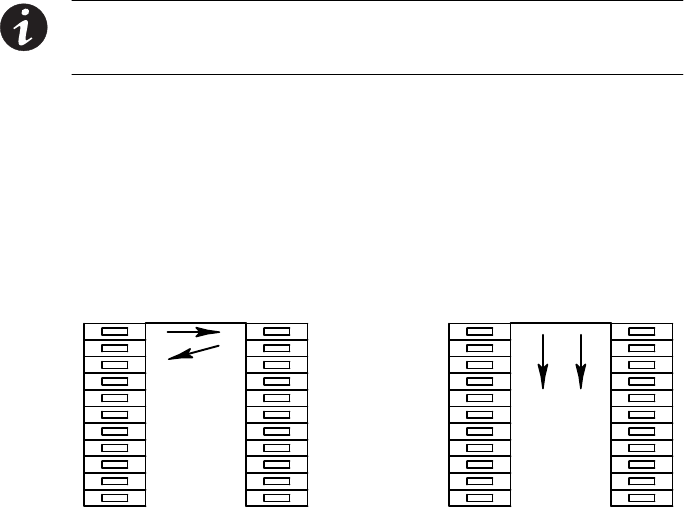
EATON Powerware
®
Energy Management System (EMS) Upgrade Kit User’s Guide S 164201724 Rev 1 www.powerware.com
37
Chapter 3 Operation
This chapter describes how to use the Energy Management System
(EMS) Upgrade Kit (EMS−UGK) interface.
Reset Function
The EMS−UGK is intended for continuous duty operation. Cycle power
for the EMS−UGK using the reset switch at the base of the electronics
module: hold the switch for 10 seconds or until the display (if installed)
turns off, then release the switch. The switch is intended for use as a
programming reset function.
NOTE The reset switch controls power to the transformer inside the electronics module.
The reset switch does not remove three−phase sensing voltage from the Universal Control
Board (UCB).
Breaker Numbering
NEMA numbering is left to right in a two−column panel. Odd−numbered
breakers are on the left and even−numbered breakers are on the right.
Standard numbering is top to bottom down the left side of the panel,
then top to bottom down the right side of the panel.
See Figure 17.
05
03
01 02
04
06 03
02
01
24
23
22
NEMA
Panel
Standard
Panel
04 25
Figure 17. Breaker Numbering


















