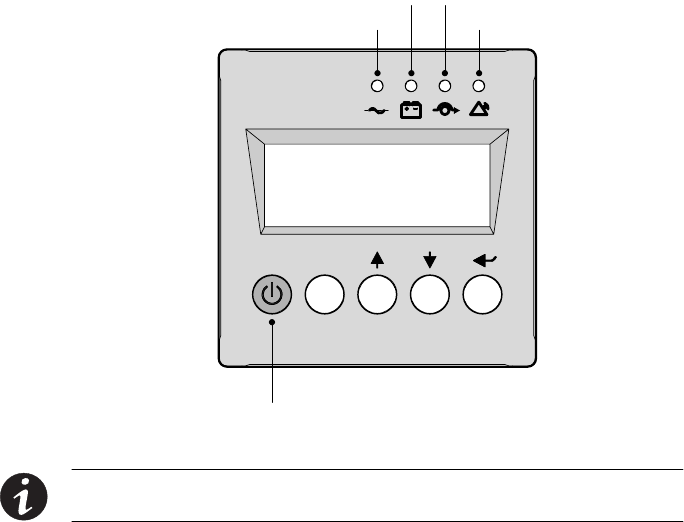
EATON Powerware
®
9135 Two−in−One UPS (5000/6000 VA) User’s Guide S 164201726 Rev 1
www.powerware.com
47
Chapter 4 Operation
This section describes:
S The control panel
S Turning the UPS on and off
S Starting the UPS on battery
S Operating modes
S Display functions
Control Panel Functions
The UPS has a four−button graphical LCD with backlight. It provides
useful information about the UPS itself, load status, events,
measurements, and settings (see Figure 29).
esc
Power Indicator
Battery Indicator
Bypass Indicator
Alarm Indicator
On/Off Button
Escape Up Down
Enter
Figure 29. UPS Control Panel
NOTE The On/Off button controls only the UPS output. The On/Off button has no effect on
equipment connected to the UPS.


















