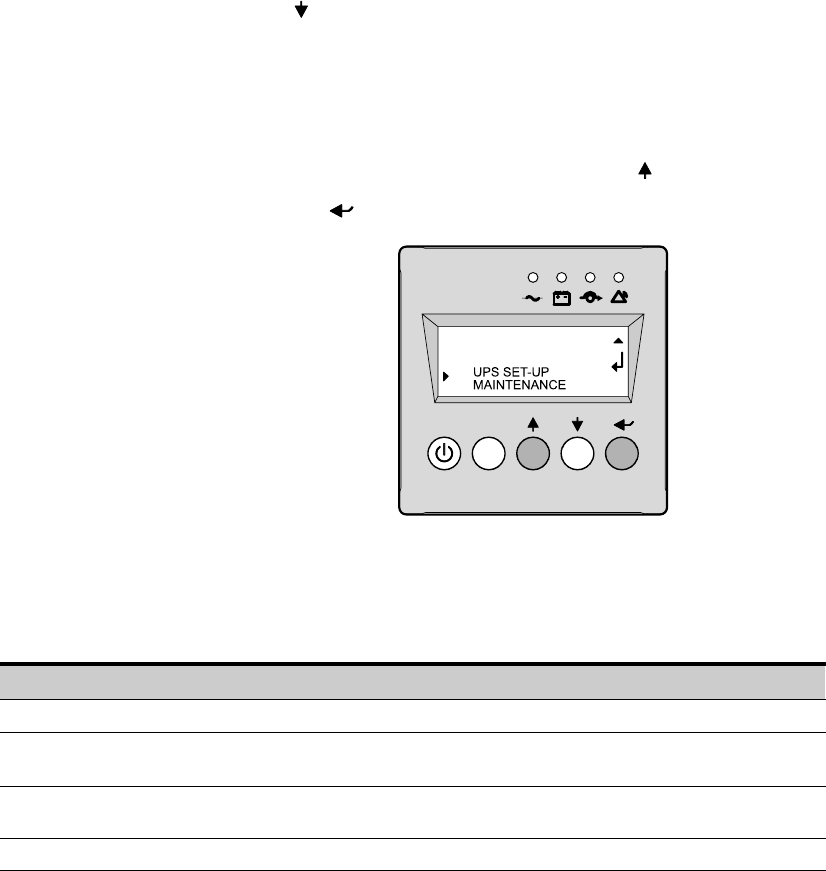
OPERATION
EATON Powerware
®
9135 Two−in−One UPS (5000/6000 VA) User’s Guide S 164201726 Rev 1
www.powerware.com
52
Access to Measurements
Press the button on the UPS front panel to access measurements for
voltage, current, frequency, power output, and battery capacity.
Access to UPS Setup
To access the UPS Setup menu:
1. Scroll to the UPS Setup menu by pressing the
button.
2. Press the
button to get access.
esc
Figure 32. Access to UPS Setup
The following tables display the options that can be changed by the
user.
Table 3. Local Settings
Function Factory Setting Options
Language English French, German, Italian, Portuguese, Spanish
Date / Time Format International
(DD−MM−YYYY/HH :MM)
US (MM−DD−YYYY/HH:MM AM/PM)
Date / Time Change GMT + 1
(Continental Europe)
MM−DD−YYYY/HH :MM adjustable
Audible Alarm Yes No


















