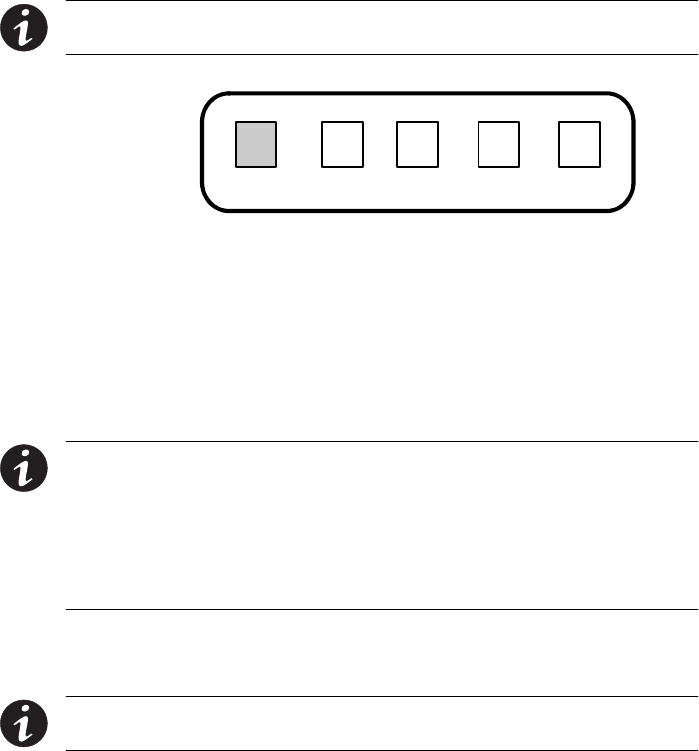
UPS Startup
18
Powerware
®
FERRUPS FE/QFE UPS (500 VA–18 kVA) User’s Guide : Rev A www.powerware.com
3. The AC LINE indicator illuminates (see Figure 2).
NOTE The AC LINE indicator does not illuminate for FE models with serial numbers
25000 and greater until the UPS ON/OFF switch is turned to the ON position.
BATTERY
POWER
ALARM
AC LINE READY CHARGING
Figure 2. Front Panel Indicators
4. If you have an external battery cabinet with a DC switch, turn
the switch to the ON position.
5. Turn the UPS ON/OFF switch to the ON position. After a short
startup test, the READY indicator flashes for a few seconds and
then remains illuminated. The UPS is ready to supply output
power.
NOTE The UPS and external battery cabinets are shipped with the batteries charged.
However, batteries may lose some of the charge during shipping and storage. You can
use the UPS immediately after unpacking, but it may not provide the full-rated backup
time during a power failure. Upon initial startup, the UPS may need to operate for
24 hours before the battery is fully charged and full battery-backup time is available. If
the CHARGING indicator is illuminated, operate the UPS for 24 hours to fully charge
the battery.
6. For Plug-Receptacle UPSs: Plug the equipment to be protected
into the UPS output receptacles.
NOTE For QFE models, use the supplied UPS cord to connect your equipment to the
UPS output receptacles.
For Hardwired UPSs: Turn the bypass switch to the UPS position.
7. Turn on the equipment that is connected to the UPS.


















