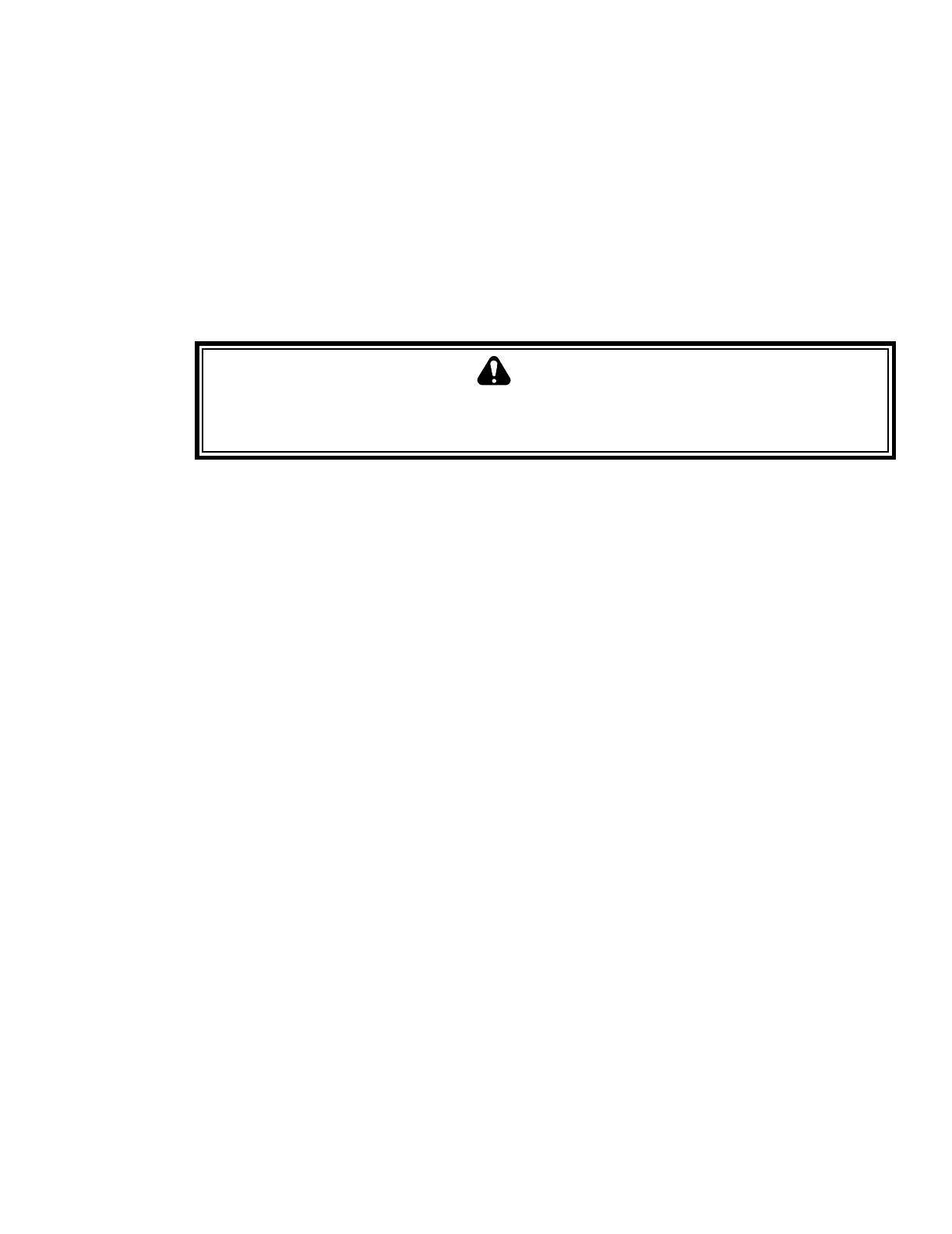
Page 23
Units with a Break-Before-Make Bypass Switch (see the label on the side of the switch):
Shut down your protected equipment; then, turn the bypass switch to “LINE.” Turn your equipment
on again if you must use it while the UPS is off. Your equipment will receive direct AC line instead
of conditioned power from the UPS. Go to step 2.
Units with a Make-Before-Break Bypass Switch (see the label on the side of the switch):
Make sure the AC line light is on, the Battery Power light is off, and the UPS is providing
output.
If all three of these conditions are present, turn the bypass switch to “LINE.” If not, follow
steps 2-4 below
before
you switch the bypass switch to “LINE”; there will be a break in power to
your equipment after you have shut down your UPS and before you turn the bypass switch. Your
equipment will receive direct AC line instead of conditioned power from the UPS. Go to step 2.
CAUTION
Equipment will be damaged if you change the switch position when line is applied and the
UPS is off or on inverter! See TIP 410.
2. Turn off FERRUPS’ On/Off switch.
3. If your FERRUPS is plugged in, unplug it. If the UPS is not a plug-in model, turn off the AC Disconnect
switch.
4.
500 VA-3.1 kVA:
If you have a battery cabinet that has a DC switch on the front, turn the switch off. If
your battery cabinet does not have a DC switch on the front, unplug the connector
between the battery cabinet(s) and the UPS;
make sure you reconnect this connector
before you start the UPS again.
4.3 kVA-18 kVA:
Unlock the lock in the center of the front panel and remove the panel. If there is a DC
switch behind the panel, turn it off. Reattach the panel to the UPS. If your UPS has
separate battery cabinets, turn off the DC switch at each battery cabinet.
If FERRUPS will be off for an extended time, recharge the batteries every 90-120 days. If you do not do
this, the batteries may be damaged.
To restart the UPS, see Section 200. Make sure you complete all of the
steps so the UPS will operate properly.


















