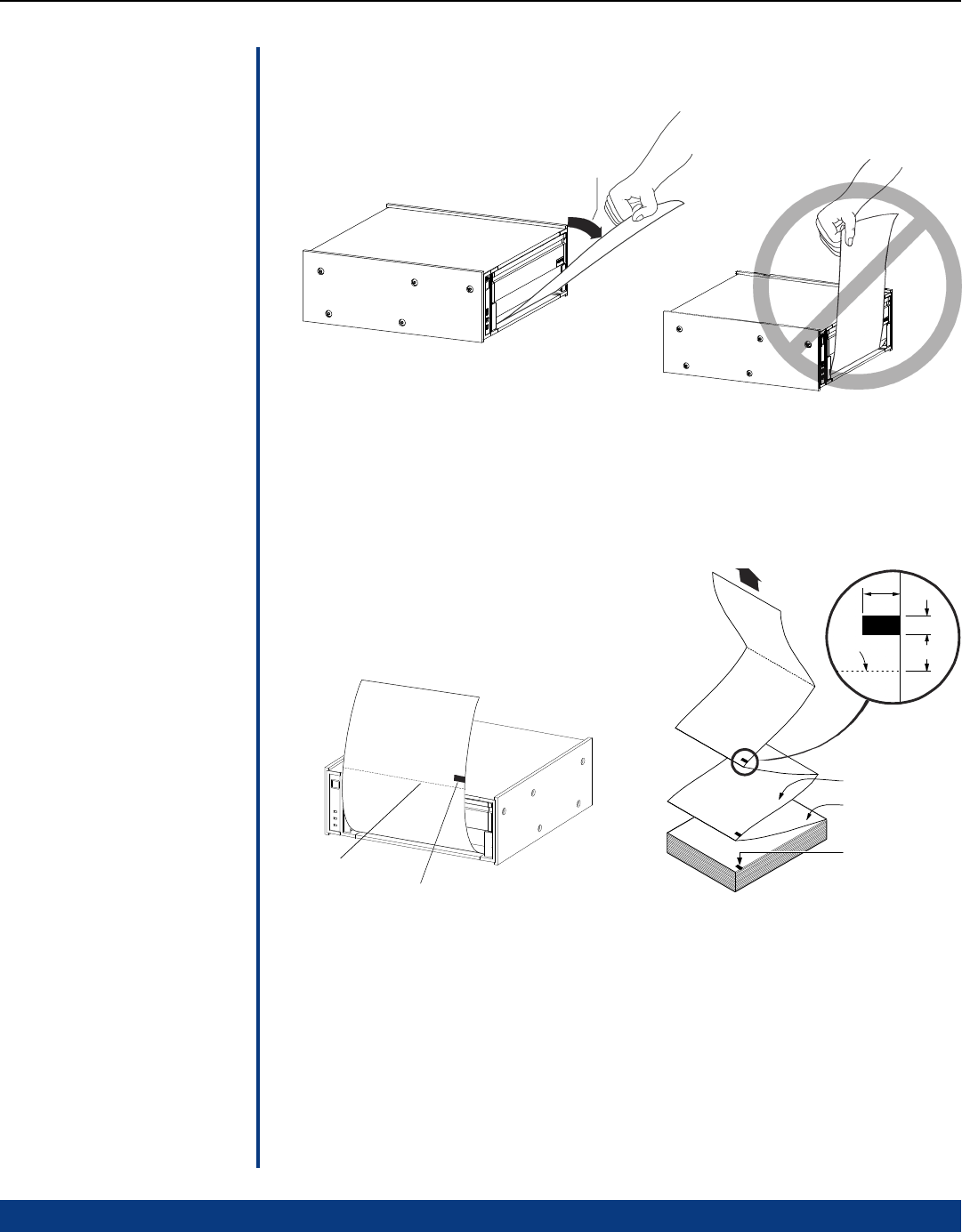
DT Chassis Printers/Plotters
Running Self Test
To perform self test, press and hold the PAPER ADVANCE button while turning on power.
The PAPER ADVANCE button may be released after self test has started. In self test, the
ERROR indicator lights and a printout of model, interface type, firmware version and other
various test patterns is started. The test printout will stop after the last test pattern is printed
and the printer will exit self test and return to normal operating mode.
There are times when it is useful to have the test pattern repeated. If the PAPER ADVANCE
button is held while the first self test pattern is finishing, the printer will enter a repeating
self test mode where the entire self test pattern is repeated until the unit is powered off.
Operation
3-3
Forms Marks
The forms mark sensor is located in the front right side of the printer. Be sure the paper is
loaded as shown below for correct top of form (TOF) detection. Also, be sure the paper size
is correctly selected in the Windows
TM
driver.
A listing of media providers that supply paper with the
specified form marker location can be found on the
Printrex web site (www.printrex.com). Most other media
suppliers can supply compatibly marked forms provided
they receive the marker specifications shown to
the right.
There are two tear bars; one on the bottom of the front door for tearing up and one on the
printer housing for tearing down. Pull up or down at approximately a 45° angle and slightly
to the right or left to tear the paper.
Tearing Paper
45
o
Perforation
Insert into printer
0.5 In.
0.5 In.
0.25 In.
Forms mark
Coated side
of paper
Uncoated side
of paper
Forms Mark
Perforation


















