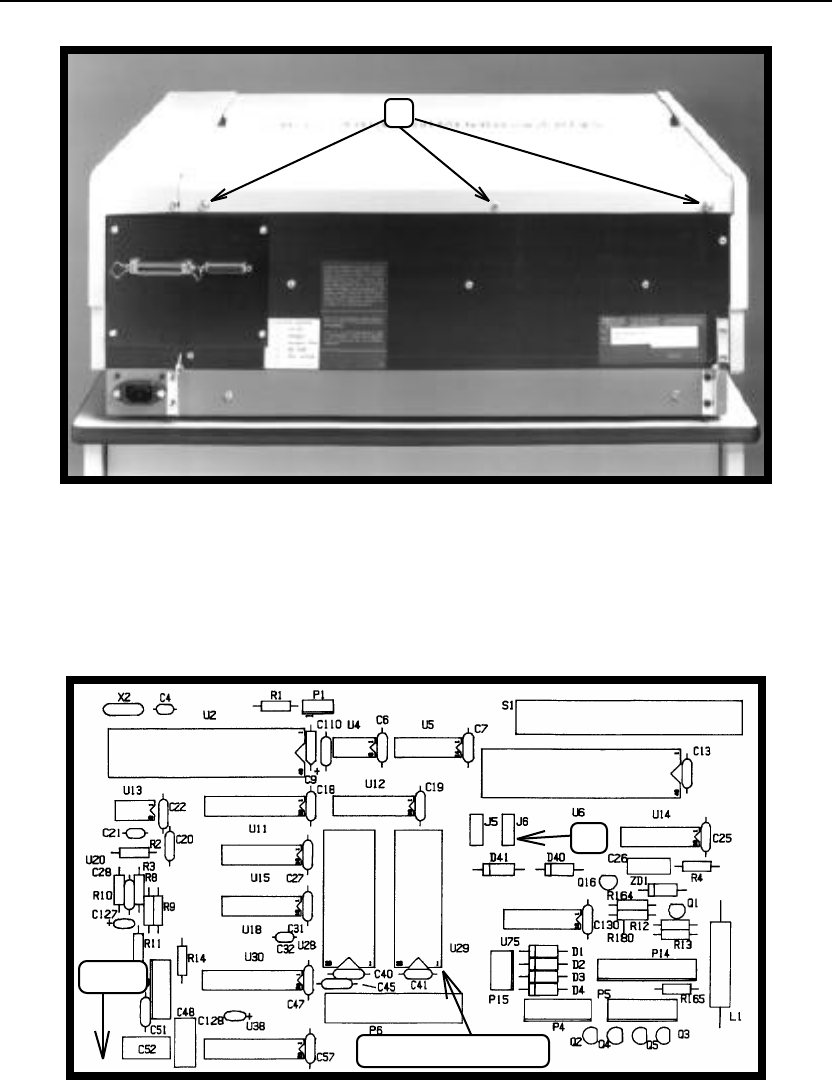
Optional Buffer Expansion
Page D-2
1
1. Electronics Cover Screws.
3. Locate the memory IC at U29 and its associated jumper at J6. Note the
orientation of the notch on the end of the IC at U29 and the location of the
shorting plug at J6.
U29 Notched End
J6
Front
Buffer and Jumper Locations on Main Circuit Board
4. Remove the IC at U29 and replace it with the one supplied with the upgrade kit.
Be sure that the notch is oriented the same as the one just removed (notched end
toward the front of the printer). Also be careful not to bend any of the pins on
the IC while installing it into the socket.


















