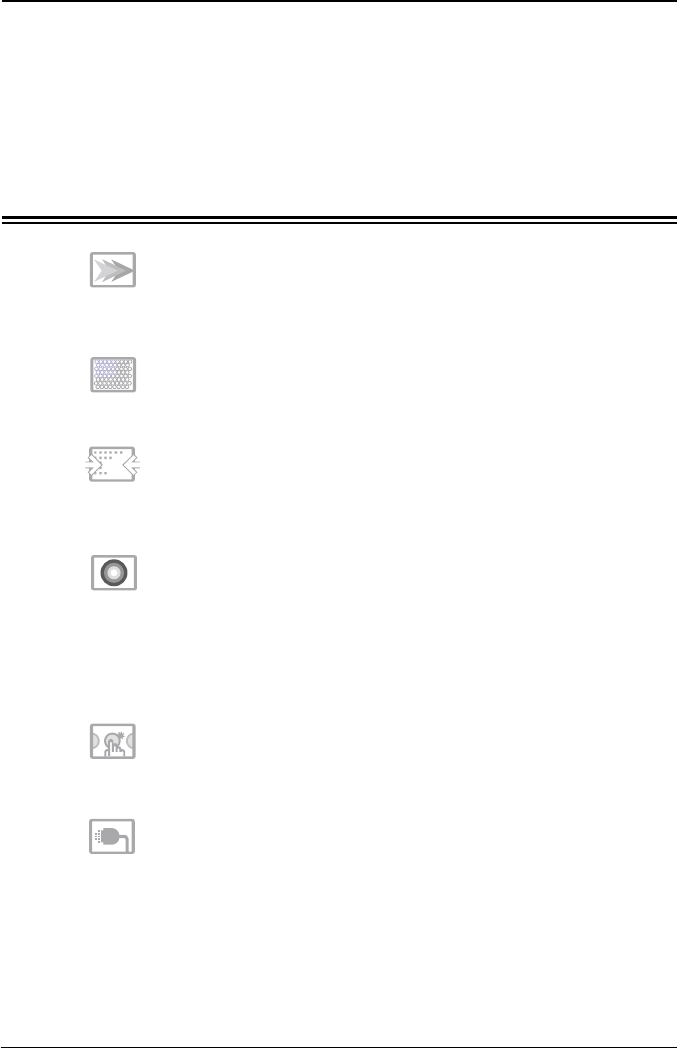
10
Xerox© LCD Monitor User’s Manual
Introduction
• Rapid Video Response
Fast action media such as gaming, DVD and video
conferencing will playback smoothly thanks to the rapid video
8ms response time of the LCD panel.
• Extremely High Resolution
Expand your view with this 23” 1920x1200 native resolution
wide-screen LCD.
• Wide Viewing Angle
The XM9-23w features wide viewing angles to optimize
productivity for graphics, CAD, and large spreadsheet
applications.
• Stunning Colors
ACE (Advanced Color Management) video processing
engine improves graphics, photos, or presentations with
more saturated colors, high contrast ratio, and dark black
levels. You can instantly change to ACE by simply pressing
the enhance button, or make any fine color adjustments from
on-screen menu.
• Precise Xtouch
TM
Buttons
Tap the touch sensitive Xtouch
TM
buttons to access the the
on-screen menu for easy image adjustments.
• Digital DVI Input
Digital Video Input (DVI) provides precise digital image
display, and the XM9-23w series the flexibility to accept both
digital or analog signals.
1 Introduction
Features
xTraColor
WiderViewAngle
xTraLive xShield DTTV Anti-Reflection
DVIxTraSharp xTraMove xStand
Xtouchbuttons
xTraColor
WiderViewAngle
xTraLive xShield DTTV Anti-Reflection
DVIxTraSharp xTraMove xStand
Xtouchbuttons
xTraColor
WiderViewAngle
xTraLive xShield DTTV Anti-Reflection
DVIxTraSharp xTraMove xStand
Xtouchbuttons
xTraColor
WiderViewAngle
xTraLive xShield DTTV Anti-Reflection
DVIxTraSharp xTraMove xStand
Xtouchbuttons
xTraColor
WiderViewAngle
xTraLive xShield DTTV Anti-Reflection
DVIxTraSharp xTraMove xStand
Xtouchbuttons
xTraColor
WiderViewAngle
xTraLive xShield DTTV Anti-Reflection
DVIxTraSharp xTraMove xStand
Xtouchbuttons


















