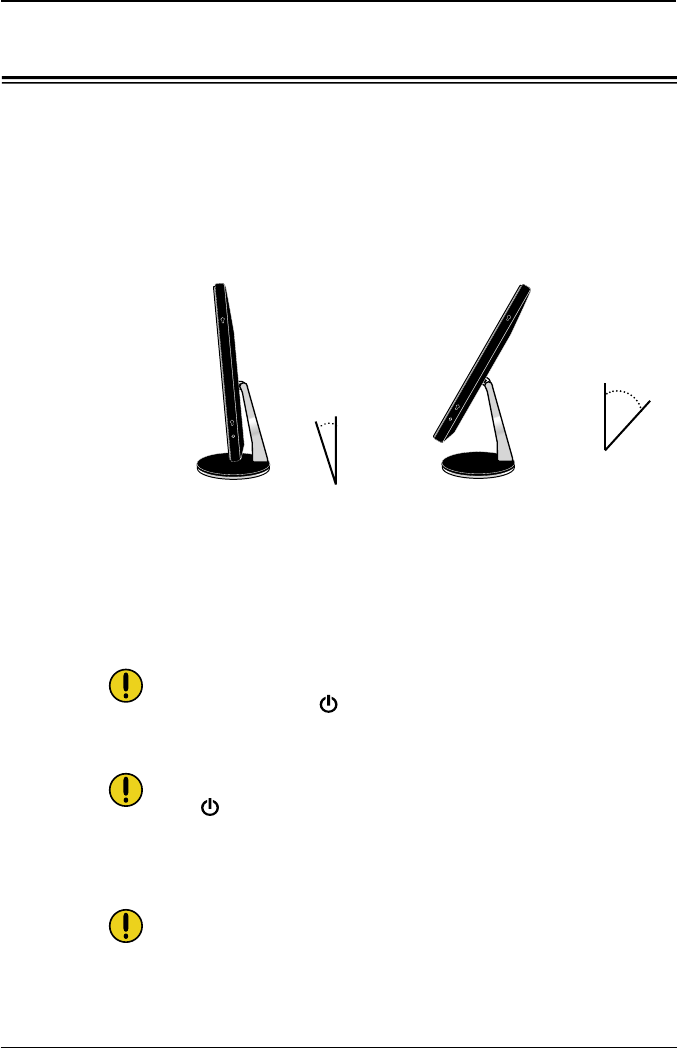
Installation
18
Xerox© LCD Monitor User’s Manual
-5
o
The angle of the LCD monitor may be adjusted approximately
35 degrees.
30
o
Using Your LCD Monitor
In order to ensure a healthy and relaxed body position when
using the monitor at visual display workstations, you are able to
adjust the monitor’s angle of the stand.
NOTE:
The button is used for switching the LCD monitor on and
off, it does not disconnect the device from the main voltage.
To completely disconnect the main voltage, please remove the
power plug from the socket.
NOTE:
The LED indicator is blue when the monitor operates normally
and will turn to amber when in power saving mode. When the
monitor is off, the LED turns dark.
NOTE:
Press and hold the button for approximately 2 seconds to turn
the LCD monitor off.


















