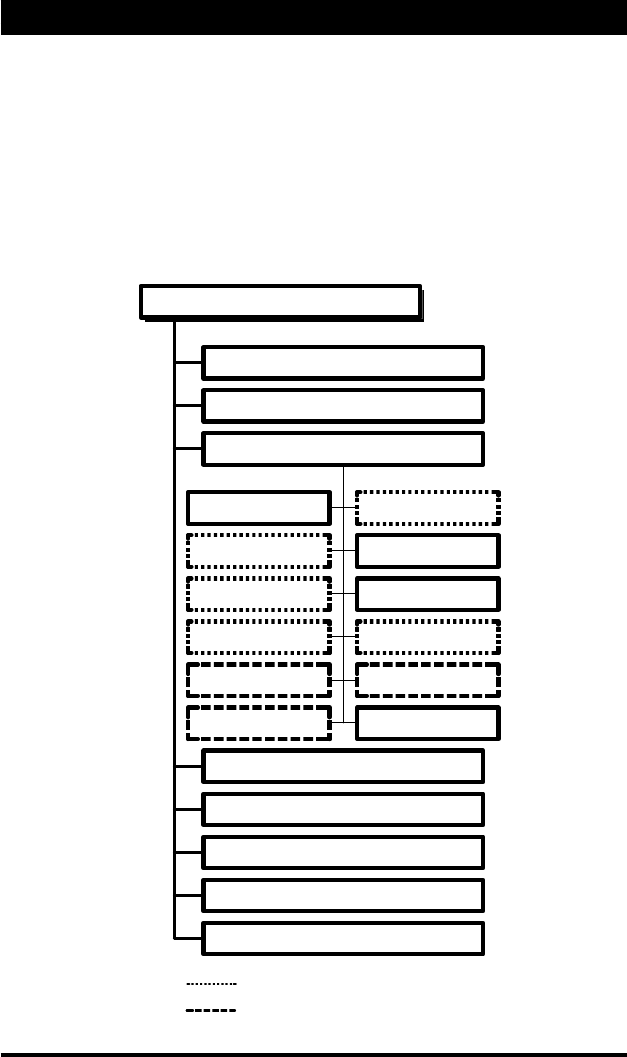
31
6. Radio Configuration Menu
This section discusses the RangeLAN2 radio parameters that can
be configured by the user.
The software tree below shows the options available in the Radio
Configuration Menu:
Dotted Line - Visible when confi
g
ured as a Master
Dashed Line - Visible when confi
g
ured as a Station
Display Parameter Values
Reset Parameters to Factory Defaults
Domain Channel
Subchannel Station Type
Master Name Security ID
Enable Repeating Mac Optimize
Inactivity Timeout Roam Config
Roaming Enabled Reset Radio
Radio Configuration Menu
Advanced Configuration Menu
View Statistics
Download New Software Version
Reset the Ethernet Adapter
Exit
Ethernet Adapter Main Menu


















