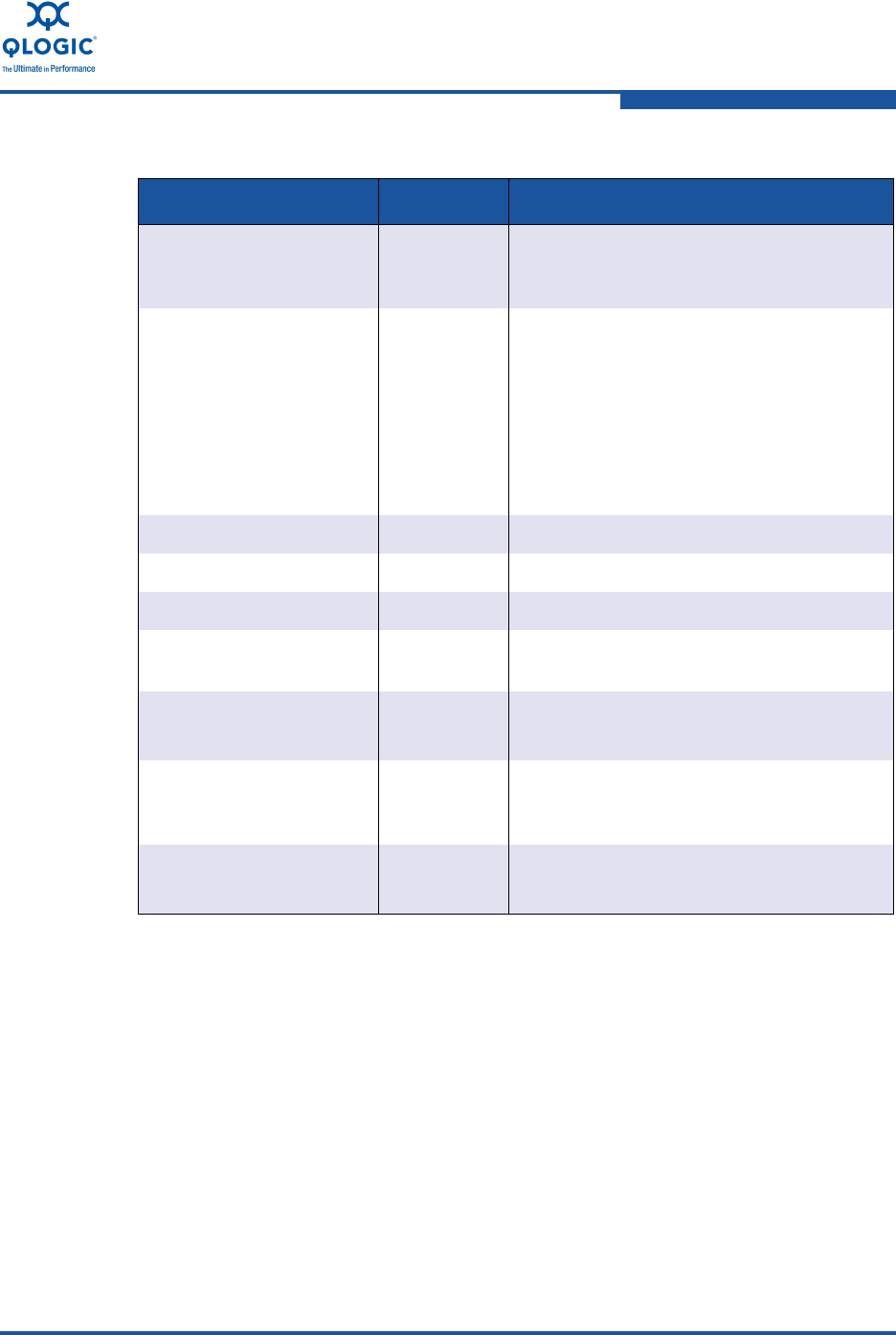
B–Flash Update
QLogic Adapter Flash Update—Linux
NE0154601-00 C B-9
-a <image file>
--all <image file>
Flash update This command performs a complete
update of the BIOS and the Flash using a
user-renamed ROM image.
-r <backup file>
--restore <backup
file>
Restore When an update is performed, the previous
firmware version is stored to a file in the
current working directory. Executing this
command restores the specified backup
Flash version to the QLogic adapter. Here
is an example backup file name:
flashbackup_[serial num-
ber]_[version]_[date-time]
--pxe-on PXE This command enables PXE.
--pxe-off PXE This command disables PXE (default).
--wol-on WOL This command enables wake on LAN.
--wol-off WOL This command disables wake on LAN
(default).
-h
--help
Help This command displays the help menu.
-d name.xml Create XML This command creates an XML file contain-
ing QLogic adapter firmware information in
/tmp.
-v
--version
Version This command displays the version infor-
mation.
The QLogic adapter will be offline during a Flash update.
Table B-2. Flash Utility Commands—Linux (Continued)
Command Definition Description


















