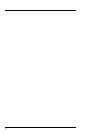1
SilverStorm 9040
Quick Start Guide
Pre-Installation Checklist
Before beginning the actual installation, the Site Implementation Engineer must perform the following tasks:
Step 1. Check the packing list to verify all ordered equipment has been
received. The box should contain:
❑ A SilverStorm 9040 switch with the following pre-installed:
❑ Two (2) fan units
❑ Power supplies and blanks (4 total).
❑ InfiniBand (IB) leaf modules (up to 4 total)
❑ Virtual I/O hardware such as the SilverStorm™ FibreChannel Virtual I/O Card (FVIC) and the SilverStorm™
Ethernet Virtual I/O Card (EVIC) (up to 4 total)
❑ Any leaf/VIO hardware blanks (up to 3 total).
❑ Spine module
❑ Additional parts:
❑ One (1) Hardware installation kit (mounting rails, etc.)
❑ One (1) Serial cable DB-9 female to RJ-11 connectors
❑ One (1) Catefogy RJ-11 Serial cable
❑ Power cords (up to 2 total)
NOTE: Be certain that the power cords are firmly seated into the SilverStorm 9040 power supplies AC
power inlets.
❑ A CD ROM containing:
❑ Technical Documentation
❑ Software
❑ Release Notes.
Step 2. Unpack the equipment.
Step 3. Inspect the equipment for any shipping damage.
NOTE: Any shipping damage should be reported to the shipping company.