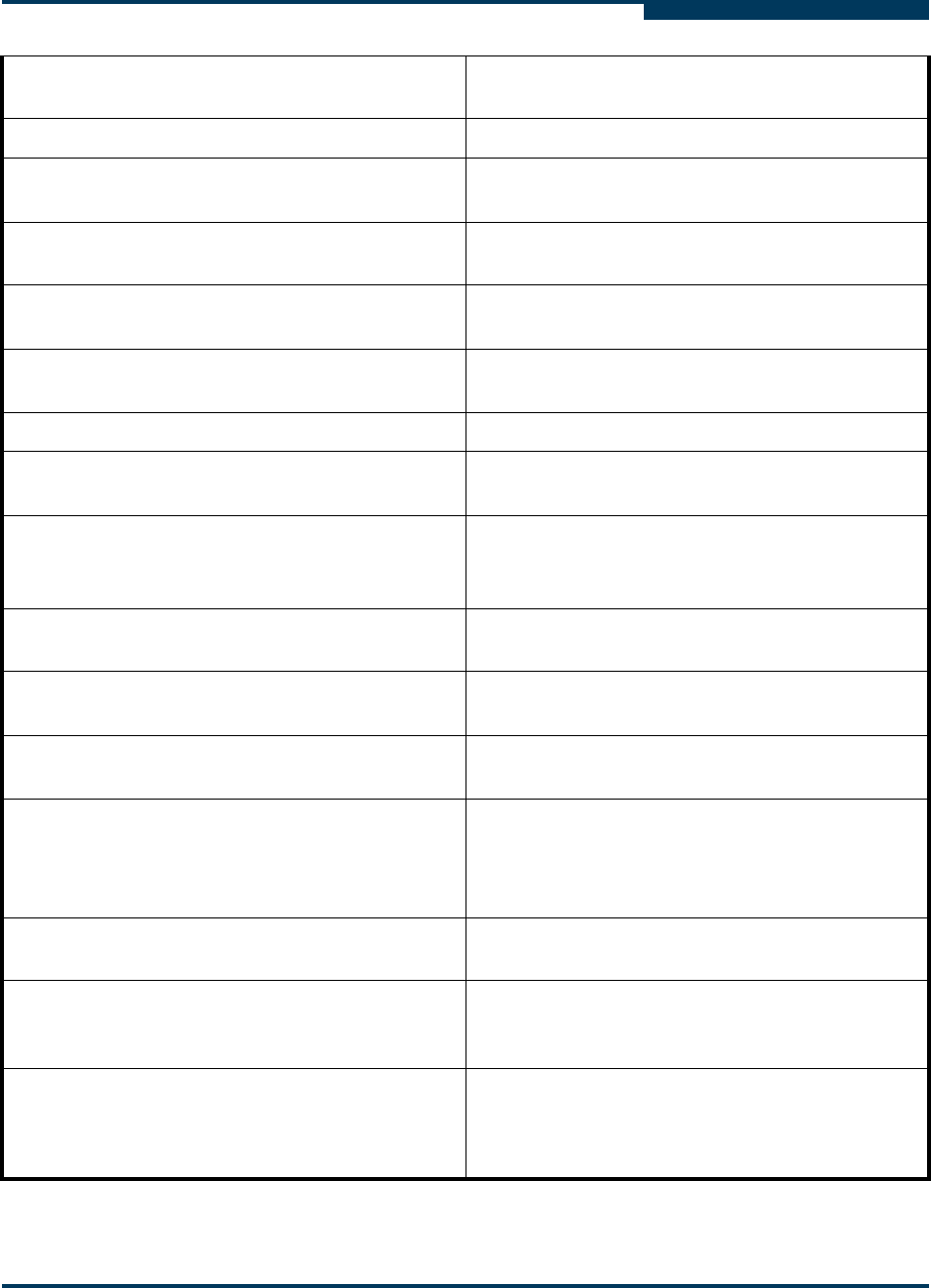
Draft
QLogic HCA and QLogic OFED Software Install Guide
QLogic OFED Version 1.4
IB0056101-00 G.02 Preliminary Page v
S
New Appendix for Write Combining. MTRR set-
tings information moved here.
“Write Combining” on page B-1
Minor wording change to introduction section. “Software Installation” on page 5-1
Added new issue in Troubleshooting. “openmpi_gcc Fails to Install Because of Depen-
dency on gfortran (RHEL 4)” on page A-4
Added new issue in Troubleshooting. “Outdated ipath_ether Configuration Setup
Generates Error” on page A-5
Configuration file qlogic_vnic.cfg changed to
qlgc_vnic.cfg.
Table C-1 on page C-1
Added new section. “Uninstalling Software with Rocks or Platform
OCS” on page 5-25
Added new section. “Install QLogic OFED Using Rocks” on page 5-20
Change name of Appendix RPM Descriptions to
Package Descriptions. Updated information.
“Package Descriptions” on page D-1
Removed phrase “and Transmission Control
Protocol (TCP)” from introduction; related to
now-obsolete ipath_ether.
“Interoperability” on page 1-3
Removed this issue from the Troubleshooting sec-
tion.
Was “OpenFabrics Library Dependencies”
Combined What’s New in This Release and Fea-
tures section.
“Feature Overview” on page 2-1
Deleted Note about Fedora Core 6 not supported
in this release.
This was noted in InfiniPath 2.2.1 release notes.
Removed this line “
Please check the QLogic
web site for updated information on supported
compilers.” This information is not on the web
site.
“Software Components” on page 2-4
Added more details about setting the switch MTU
default to 4K.
“Other Configuration: Changing the MTU Size” on
page 6-14
Deleted the section “Installing QLogic MPI in an
Alternate Location with rpm”; merged instructions
into rpm install section.
“Using rpm to Install InfiniPath and OpenFabrics”
on page 5-14
Minor text changes to this section. Modified title
from Additional Installation Instructions to Install
Additional Software. Moved this section to be with
the rest of the installation instructions.
“Install Additional Software” on page 5-23


















