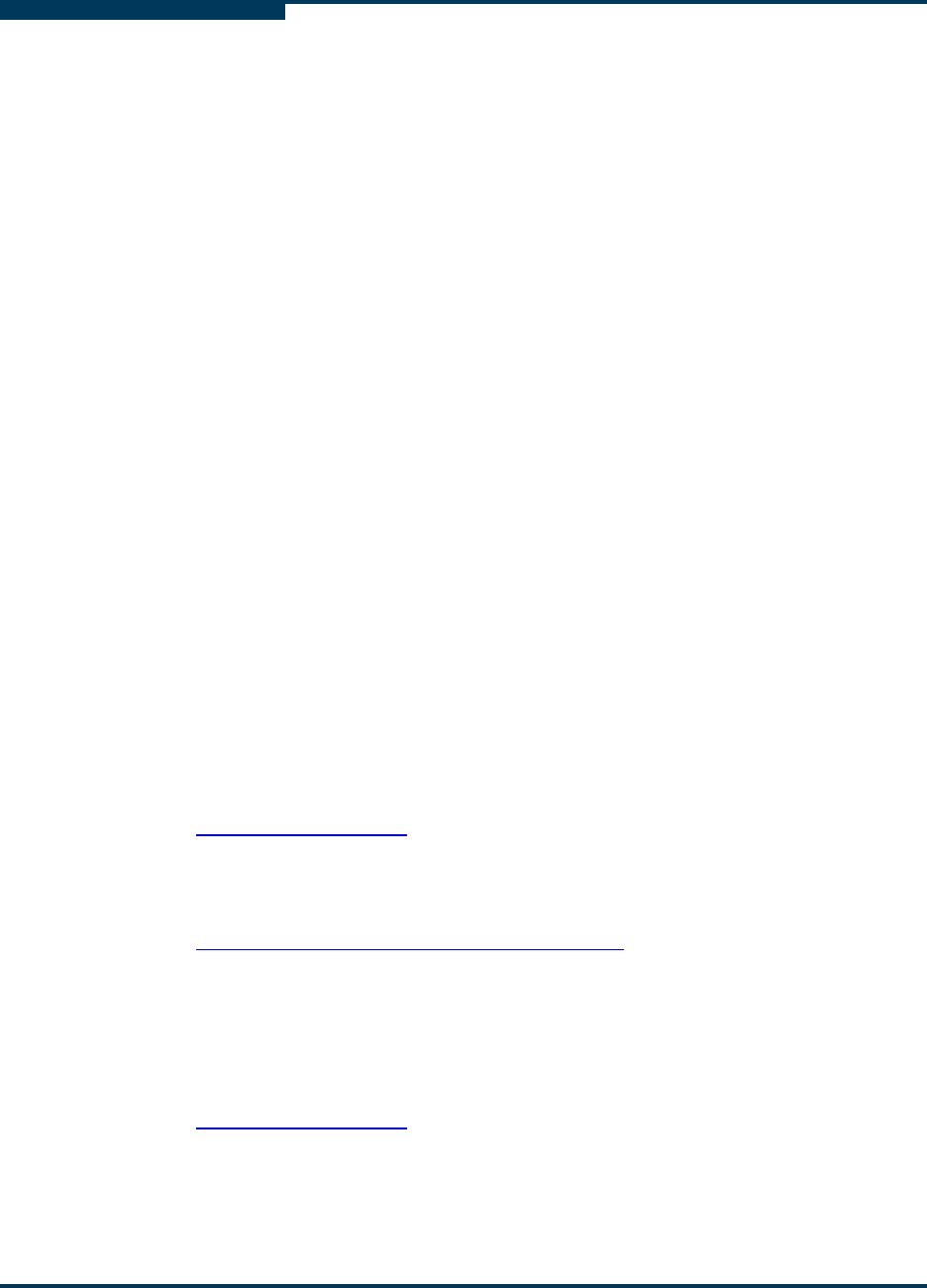
Draft
Software Installation
Install QLogic OFED Using a Platform OCS Kit
5-22 Preliminary IB0056101-00 G.02
S
If you have a burned a CD version of InfiniPath roll from the .iso image:
# mount /mnt/cdrom
# rocks-dist --install copyroll
# umount /mnt/cdrom
# cd /home/install
# rocks-dist dist
You can use this method if you download the .iso image without burning a CD:
# mount -o loop <package>iso /mnt/cdrom
# rocks-dist --install copyroll
# umount /mnt/cdrom
# cd /home/install
# rocks-dist dist
Then use the following command for each node:
# shoot-node <compute_node_name>
or
Use the following command to rebuild the entire cluster:
# cluster-fork /boot/kickstart/cluster-kickstart
Install QLogic OFED Using a Platform OCS Kit
The Platform OCS Kit is an ISO image that installs the drivers in an automated
way. Kits are a mechanism for packaging install scripts and applications for easy
installation onto a Platform OCS cluster. To get started:
1. Use the Download tab on the QLogic web site to locate your adapter model.
http://www.qlogic.com
2. Download the InfiniPath Platform OCS Kit (.iso image) for your distribution.
3. Follow the instructions provided by Platform OCS for installing Kits. See:
http://my.platform.com/products/platform-ocs
Install FastFabric Software CD/ISO Image
The FastFabric CD/ISO image may be purchased separately.
1. Use the Download tab on the QLogic web site to locate your adapter model.
http://www.qlogic.com
2. Find the FastFabric link, and follow instructions for purchasing the software.
3. Instructions for installation are with the software.


















