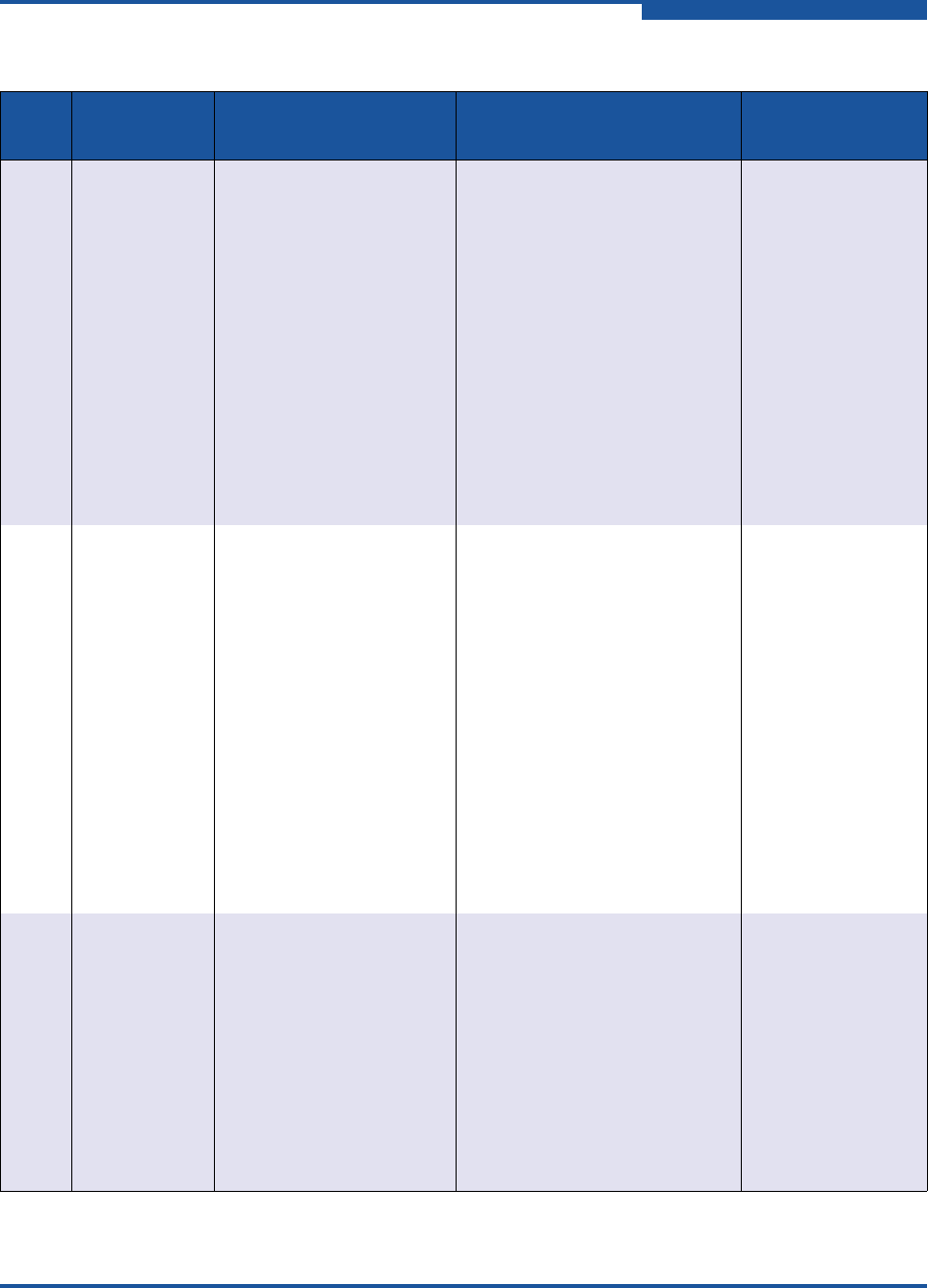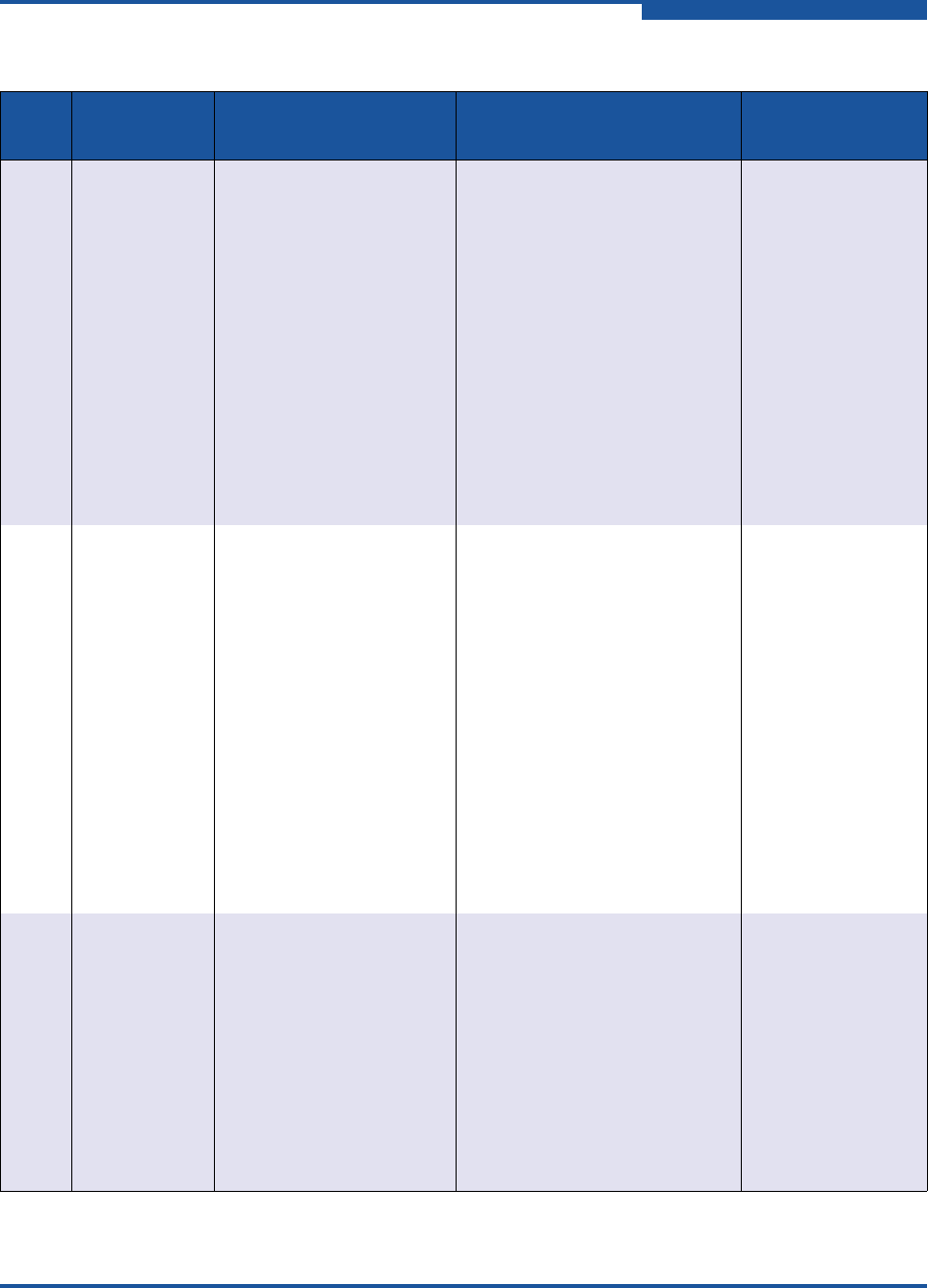
1–Legacy vs. Open-iSCSI
Summary of Major Differences
IS0054604-00 A 1-3
3 Boot Target During driver load, the
firmware performs auto
discovery and login to the
boot targets based on the
target information saved
in the Flash, and posts an
AEN to inform the driver
of the targets and their
login status.
Login to boot targets is trig-
gered by the driver, or the user
space is dependent on the
ql4xdisablesysfsboot
driver command line parame-
ter:
For RHEL 6.2 it is enabled
by default, so that the driver
initiates the login.
For SLES 11 SP2 it is dis-
abled by default, so that
yast2-iscsi-client
must be used to perform
login.
Note: For more
details on adapter
mode and the
ql4xdisables-y
sfsboot driver,
refer to “Configur-
ing Boot from SAN
on RHEL 6.2” on
page 2-19.
4 Re-login
Handling
Session management or
re-login is handled by the
driver.
Re-login is handled either by
iscsiadm and iscsid, or by
the driver, depending how the
session is initiated:
If iscsiadm created the
session, session manage-
ment is handled using
iscsid (in other words,
handled by the user space).
For the target record which
is persistent in the Flash,
the driver initiates the ses-
sion and is responsible for
re-login or session man-
agement.
Session re-login is
also initiated on
chip or adapter
reset.
5 Network con-
figuration
Adapter ports are config-
ured using the QLogic
application
a
.
Adapter ports are configured
using iscsiadm for network
configuration. By default,
iscsiadm creates an iface
for each QLogic adapter port.
The iface name is of the form
qla4xxx.00:0e:1e:04:8b:2e
. You can change or update
the network setting for the port
using various iface parameters
and iface operations.
Table 1-1. Differences Between IOCTL and Open-iSCSI Driver Models (Continued)
Serial
No.
Feature IOCTL-based Driver Open-iSCSI-based Driver Remarks