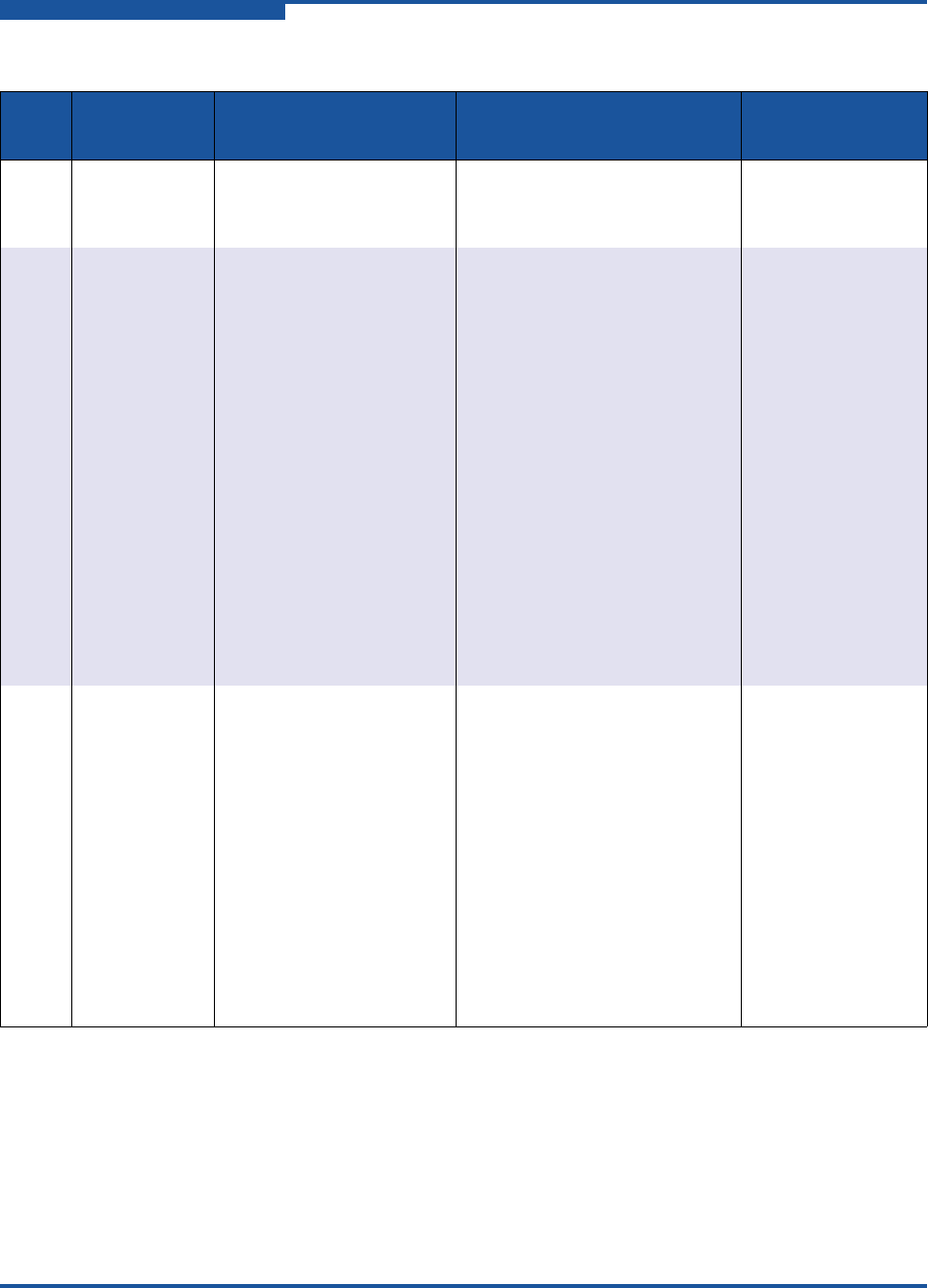
1–Legacy vs. Open-iSCSI
Summary of Major Differences
1-4 IS0054604-00 A
6 How to view
sessions
logged in
Qlogic application
a
Use the following command:
iscsiadm -m session
7 Target scan-
ning
Login and target scanning
is done in kernel space as
follows:
1. When the driver
receives an AEN for
the DDB indicating
that the target is
logged in, the driver
publishes the session
to the iSCSI transport
layer and unblocks the
session.
2. This triggers the SCSI
midlayer LUN scan-
ning to discover all
LUNs behind the tar-
get.
Login and target scanning is
done by user space as follows:
1. When the driver receives
an AEN for the DDB indi-
cating that the target is
logged in, it sends an event
to the iscsid (user
space) indicating that the
session is in the logged-in
state.
2. iscsid then unblocks the
session and kicks off the
target/LUN scanning.
8 Link Down
impact on
SCSI Device
Handling
No change in the behav-
ior of session and SCSI
device state handling.
The default session
recovery time-out is equal
to the firmware keep alive
timeout. The default value
is 30 seconds. This can
be modified by the driver
command line parameter
ql4xkeepalive.
No change in the behavior of
session and SCSI device state
handling.
For Open-iSCSI, default
recovery time-out is 120 sec-
onds. This can be configured
on an individual session basis
dynamically; that is, it does not
require driver unload.
Session recovery time-out can
be configured by modifying the
replacement_timeout
parameter in the node record.
Table 1-1. Differences Between IOCTL and Open-iSCSI Driver Models (Continued)
Serial
No.
Feature IOCTL-based Driver Open-iSCSI-based Driver Remarks


















