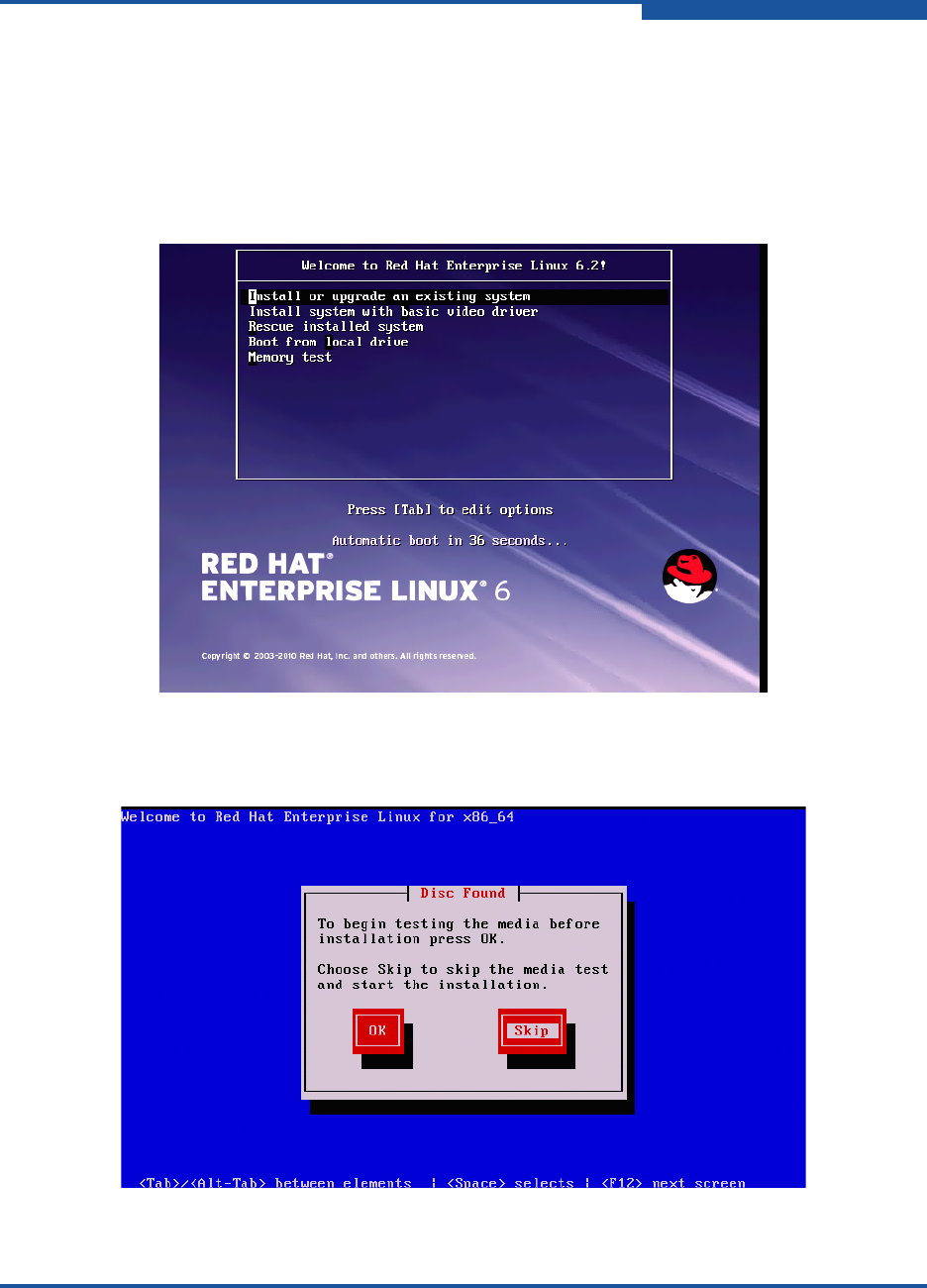
2–Boot from SAN
Configuring Boot from SAN on RHEL 6.2
IS0054604-00 A 2-19
Configuring Boot from SAN on RHEL 6.2
Installing RHEL 6.2
To install RHEL 6.2, follow these steps:
1. Boot from the installation media, as shown in Figure 2-28.
Figure 2-28. Booting From the Installation Media
2. Choose either to test the media disk or skip the test, as Figure 2-29 shows.
Figure 2-29. Choosing to Test Media Disk or Skip Test


















