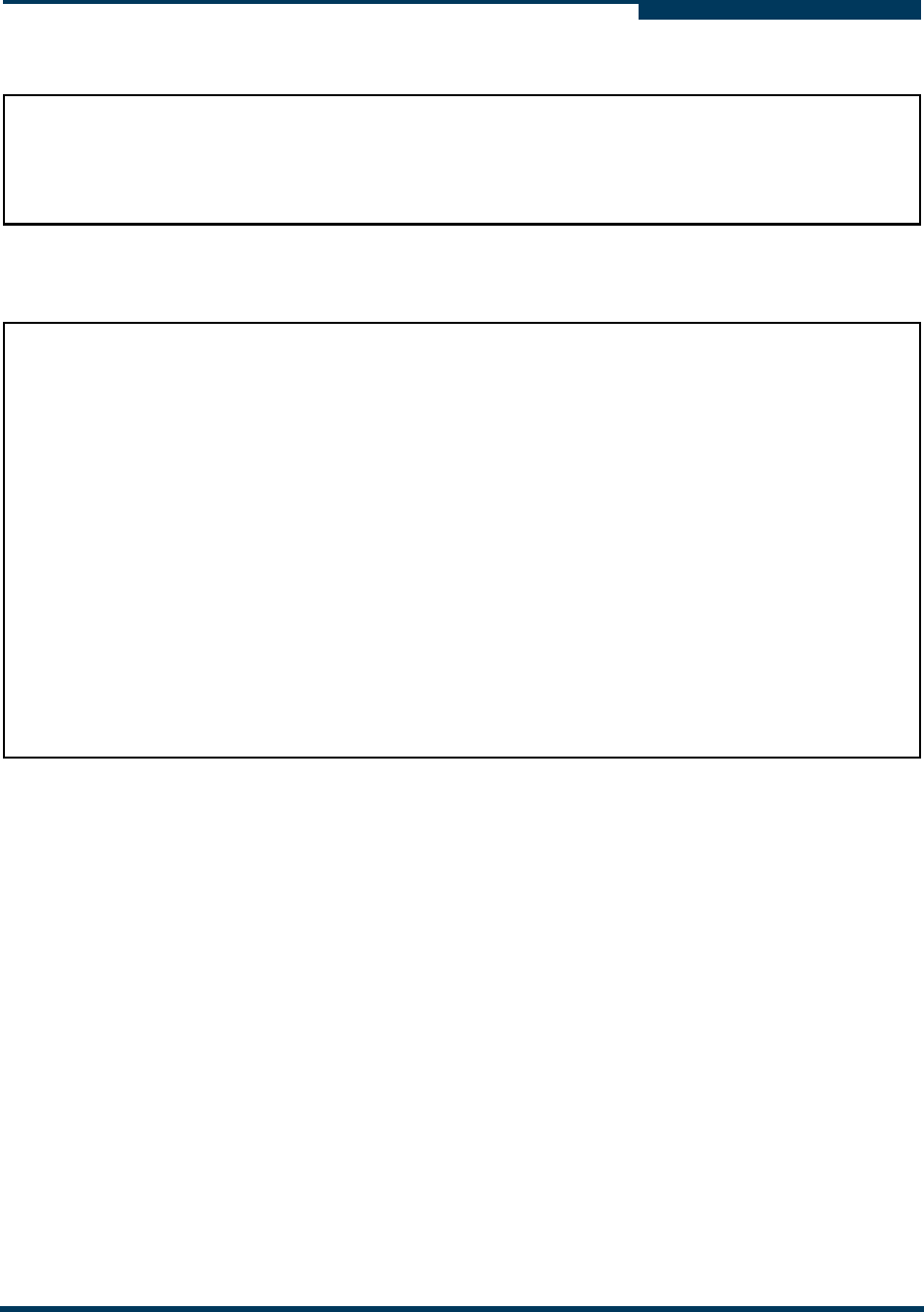
Upgrade mpx100 with data migration firmware:
HP0051401-00 A 5
A
k. Unpack the image by typing the image unpack command. Enter yes when prompted to reboot.
l. When the mpx100 is finished rebooting, verify that the new firmware loaded successfully by typing
the show system command.
mpx100 (admin) #> image unpack mpx100-2_4_1_0dmrc12g.bin
Unpack Completed. A reboot is required for the FW to take affect.
Do you wish to reboot the System at the current time (y/n): y
System will now be rebooted...
mpx100 #> show system
System Information
--------------------
Product Name HP StorageWorks mpx100
Symbolic Name
Embed Symbolic Name Disabled
System Mode iSCSI Server Connectivity
Controller Lun AutoMap Enabled
Serial Number MXK821C011
HW Version 6 (IPv6 Supported)
SW Version 2.4.1.0dmrc12g
No. of FC Ports 2
No. of iSCSI Ports 2
Log Level 0
Log Length (KB) 32768
Temperature (C) 38












