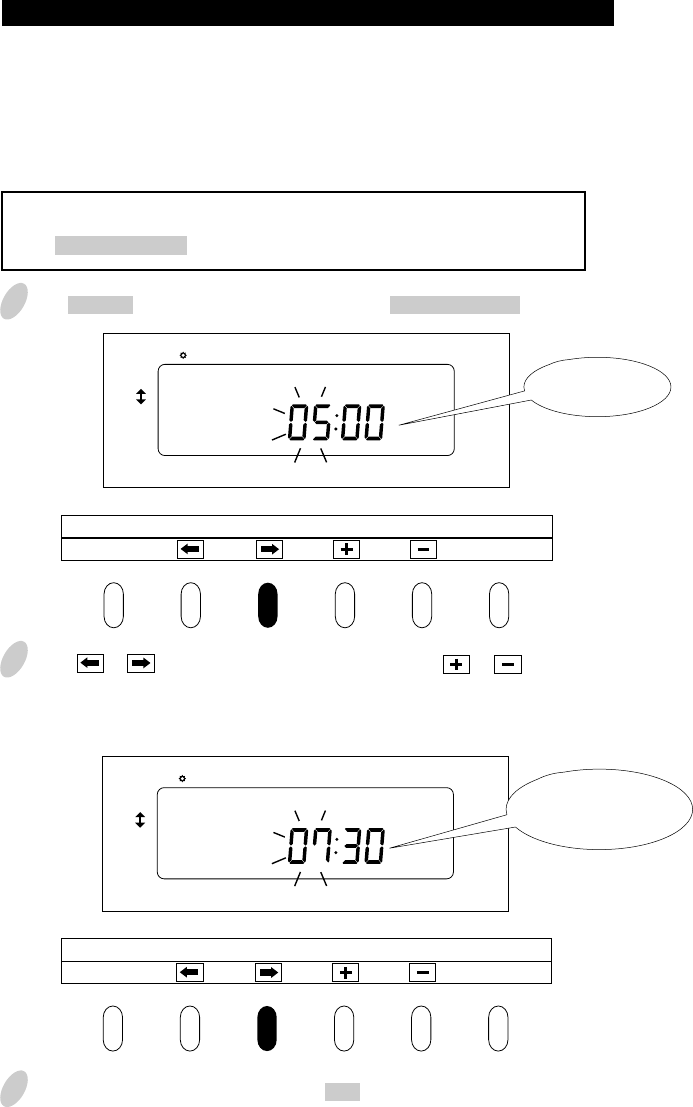
Setting the Day Advance Time
The day advance time refers to the time when printing shifts to the next line on a time
card for the next day. This function, if printed before the set day advance time, enables
the time record to print on the same line of the previous working day even if leaving time
is after midnight.
• The day advance time is factory-set at 5:00 a.m. (05:00).
• The DAY ADV. TIME button stays lit up during its setting operation.
1
Press SELECT to cause the third button from the left, DAY ADV. TIME , to light up.
2 Press or to cause digits to flash, and then press or to select the
desired time.
Example: If the day advance time is 7:30 a.m., adjust the digits to "07:30".
3 Check the settings on the display and press SET . Now the setting is completed.
DAY ADV.TIME D.S.T PROGRAM EXT.ALARM
SET
PAY ENDING
SELECT
YEAR
RED/BLK.
MONTH
EX.ALM
DAY
COL.
HOUR MINUTE SECOND/CARD
DATE/TIME
SU12Hr. TU SAFRTHWEMO
1/60
1/100
DAY ADV.TIME D.S.T PROGRAM EXT.ALARM
SET
PAY ENDING
SELECT
YEAR
RED/BLK.
MONTH
EX.ALM
DAY
COL.
HOUR MINUTE SECOND/CARD
DATE/TIME
SU12Hr. TU SAFRTHWEMO
1/60
1/100
Day advance time
In the case of the day
advance time: 7:30 a.m.
14


















