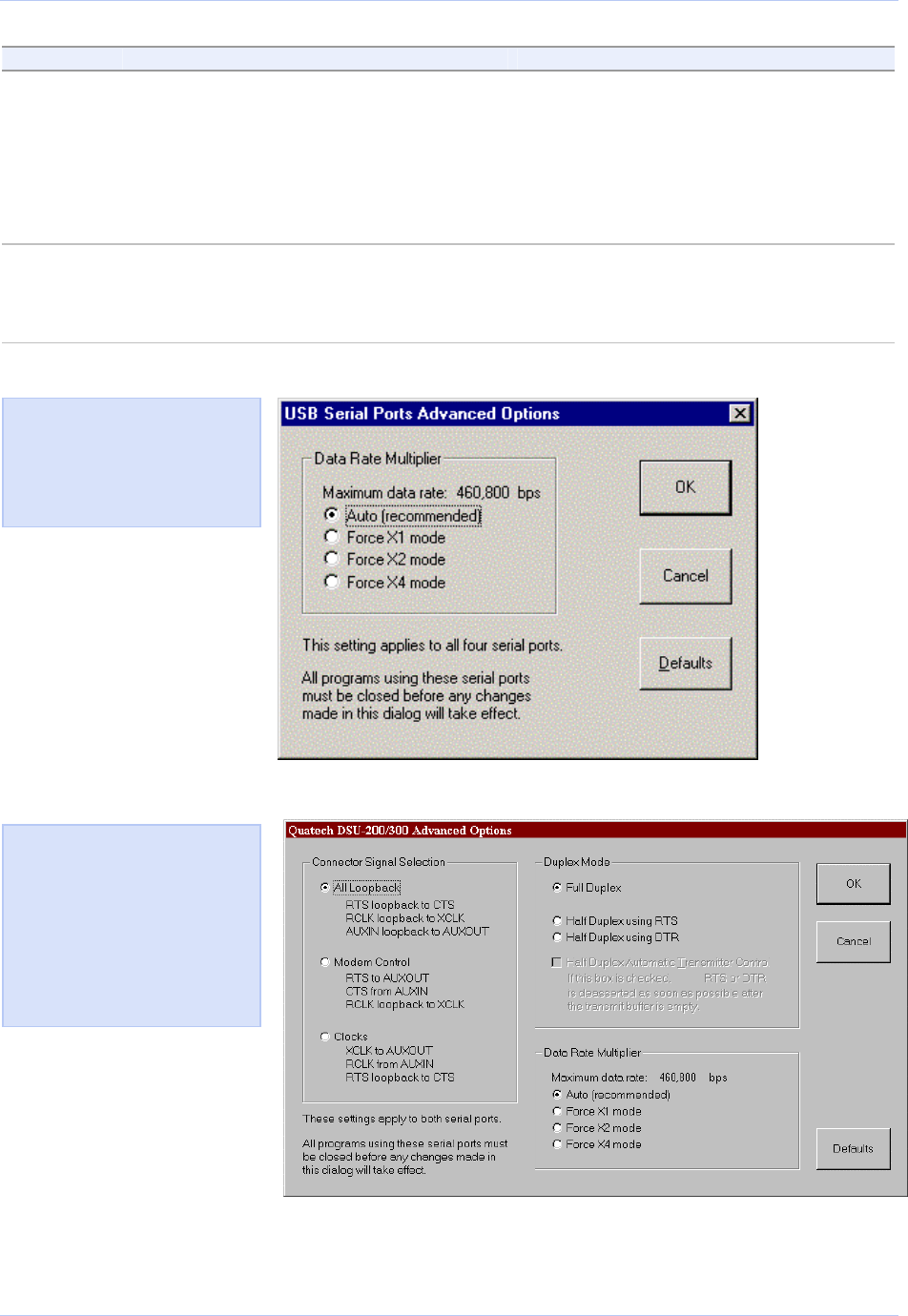
Quatech Freedom USB Adapter User’s Manual Using configuration utilities
Step Procedure Description
Step 4 The USB Serial Port Settings tab allows
you to set default values for the following:
Bits per second
Data bits
Parity
Stop bits
Flow control
The Port Settings window can set
defaults for the selected port.
See the Setting advanced options section
on page 44 for details.
Step 5 Click the Advanced button to open the
Advanced Options dialog box.
The Serial Ports Advanced Options box
displays. See the Setting advanced
options section on page 44 section for
details.
Figure 53 - Win 98/98SE/Me USB serial port properties, USB Serial Port Advanced Options box
Figure 53 illustrates the
Win 98/98SE/Me RS-232
USB Serial Ports Advanced
Options box, which lets you
set the data rate multiplier:
Figure 54 - Win 98/98SE/Me RS-422/485 advanced options dialog window
Figure 54 illustrates the
Win 98/98SE/Me RS-
422/485 USB Serial Ports
A
dvanced Options box,
which lets you set the
connector signal selection,
the duplex mode, and the
data rate multiplier:
Rev 2.02 (2/24/2004) Page 41


















