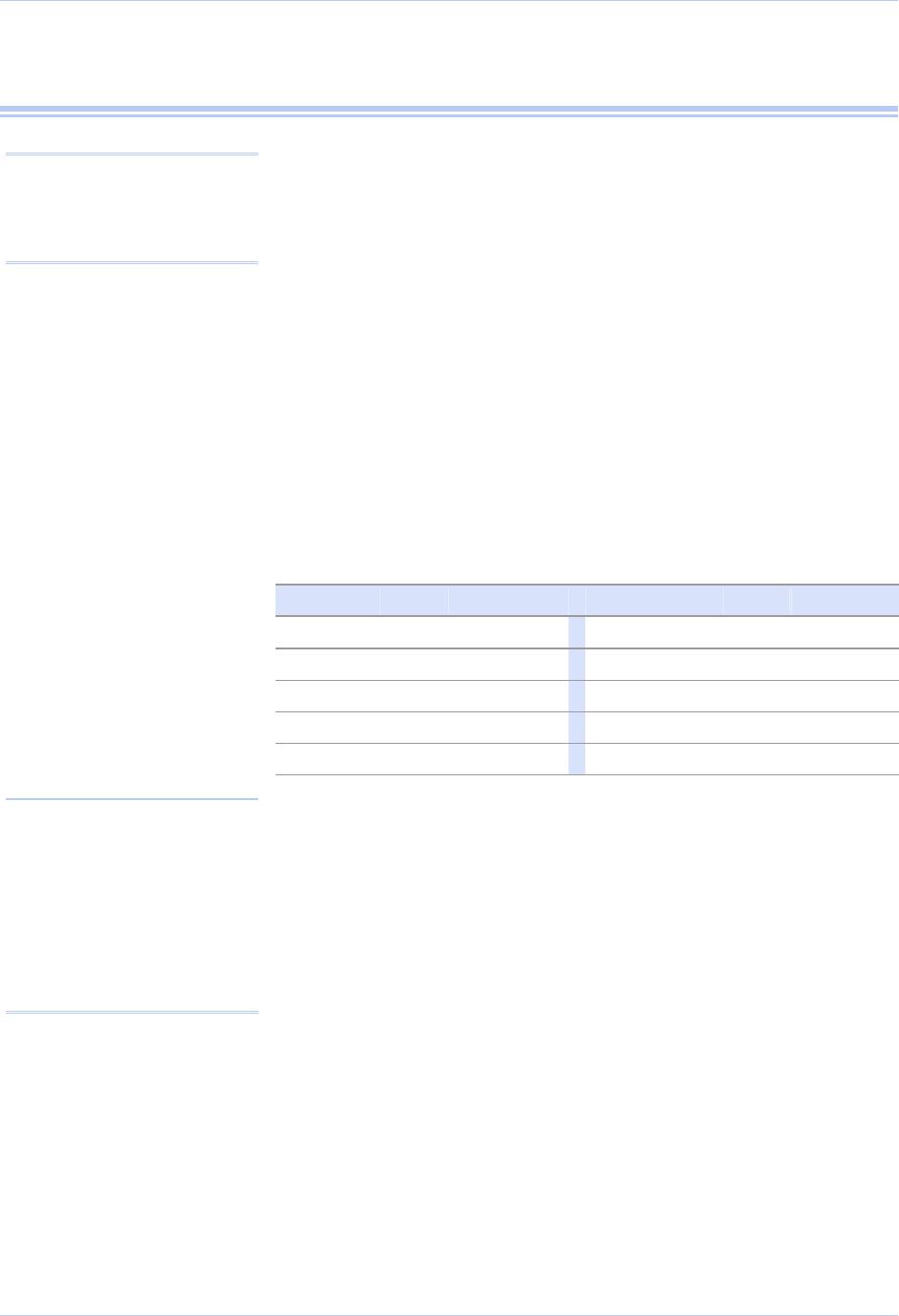
Quatech Freedom USB Adapter User’s Manual Introduction
Introduction
This Users Manual describes how to setup and install your Quatech
Freedom USB Adapter.
Note: These products comply
fully with USB Specification
version 1.1 and are fully
supported under Windows
98/ME/XP/2000/NT4.
The Quatech SSU-100, DSU-100, QSU-100, ESU-100, and HSU-100,
respectively, provide one, two, four, eight, and sixteen independent
RS-232 serial interfaces to the host PC via the Universal Serial Bus
(USB) port.
The Quatech DSU-200/300, QSU-200/300, ESU-200/300, and HSU-
200/300, respectively, provide two, four, eight, and sixteen
independent asynchronous serial interfaces via the USB port. Each of
these interfaces can be used as desired for either RS-422 or RS-485
communications.
For convenience, this manual refers to all these products as Freedom
USB unless otherwise noted.
The following table details the port and connection configuration for
all the Freedom USB devices.
Table 1 - Device port and connection options
Device Ports Connection Device Ports Connection
SSU-100 1 RS-232 RS-422
DSU-100 2 RS-232 DSU-200/300 2 RS-422
QSU-100 4 RS-232 QSU-200/300 4 RS-422
ESU-100 8 RS-232 ESU-200/300 8 RS-422
HSU-100 16 RS-232 HSU-200/300 16 RS-422
Each adapter comes standard with 16550 Universal Asynchronous
Receiver/Transmitters (UARTs) containing 16-byte First In First Out
(FIFO) storage devices. These FIFOs, in conjunction with the USB
micro controller FIFOs, help to relieve the CPU of excessive
interrupts by buffering received and transmitted data. This
configuration allows each channel (either two or four) to obtain data
rates up to 460.8 kbps. The adapters are USB bus-powered; therefore
no external power supply is required.
Note: The 16550 is well suited
for applications involving high
data rates and for heavy
multitasking environments. The
larger FIFO allows each
read/write access to the UART
to move more data, resulting in
fewer interrupts and less
processor time spent servicing
the UART.
The Freedom USB products are Plug-and-Play devices and require no
hardware configuration. Your computer's BIOS or operating system
automatically configures the ports when you install the device.
Rev 2.02 (2/24/2004) Page 1


















