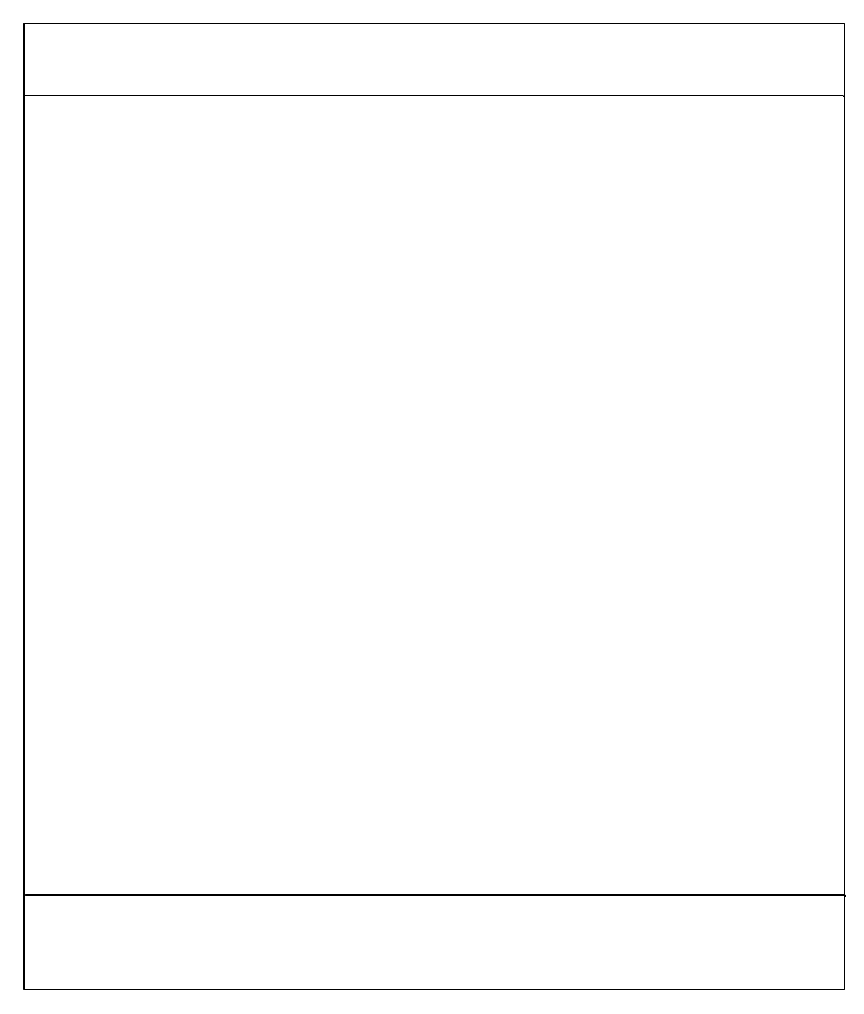
The QTPCI program is capable only of displaying the PCI configuration. It
cannot be used to make changes.
Q - Quatech PCI adapters
N - Other PCI devices
X - EXIT
M - Change to Expert Mode
Quatech PCI Configuration Information Display Software
Version 1.00
INSTRUCTIONS:
------------------------
Press keys listed in the menu at the bottom of the screen.
This program only displays information. It cannot make changes.
PCI BIOS detected, version 2.10
Quatech PCI adapters detected
---------------------------------------------
DSC-100 Two-port RS-232 adapter (Hardware Revision A1)
Uses IRQ 11
Base addr 1 = 0xfe80 I/O
_
Numbers preceeded by "0x" are hexadecimal
Figure 15 --- QTPCI.EXE Basic Mode display
Figure 16 shows the Expert Mode display for the DSC-100 after the "Q" key has
been pressed. The information from the Basic Mode display is presented along with
Quatech DSC-100 User's Manual
22


















