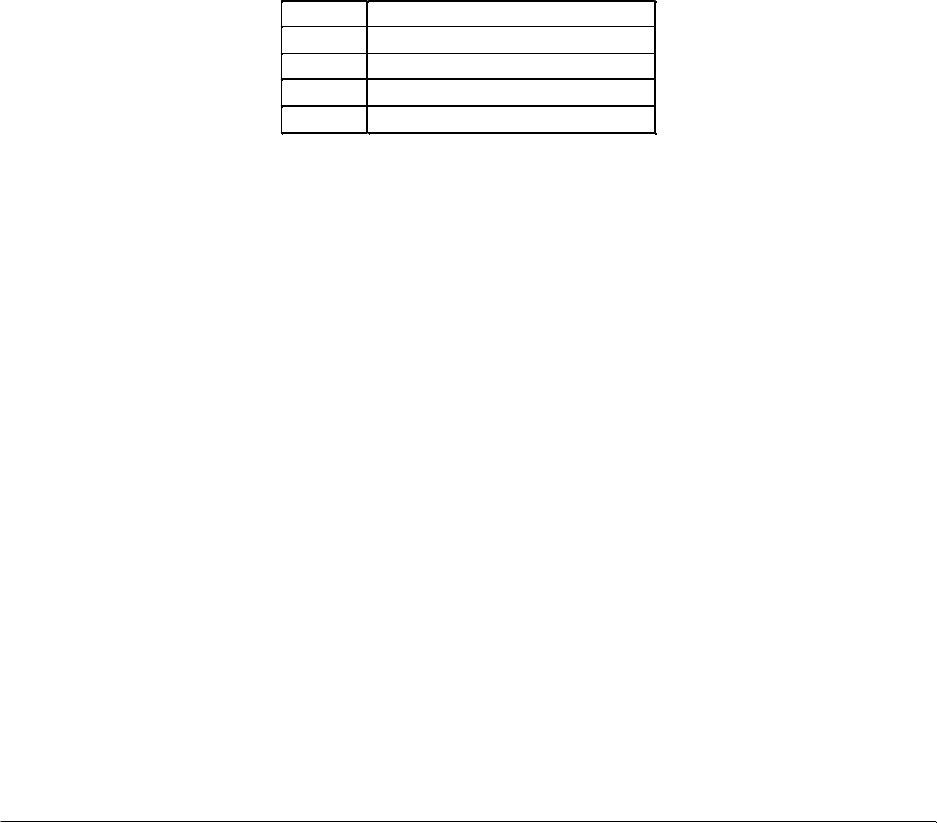
Waddress specifies the base address of the memory window required to configure the
SSP-200/300. Set address = D0 for a memory window at segment D000,
address = D8 for a memory window at segment D800, etc. Valid settings for
address are C8, CC, D0, D4, D8, and DC. If this option is omitted, a memory
window at segment D000 will be used.
Odriver specifies RS-422/485 output driver enable option for theSSP-200/300. The
SSP-200/300’s port may be configured for either full duplex or half duplex
operation with this option. If this option is omitted, the default setting is the
RS-422/485 port is configured for full duplex operation with the RS-422/485
output drivers always enabled. In half duplex mode, the RS-422/485
transmitter may be enabled and disabled via the RTS (request to send) or
DTR (data terminal ready) signals. Both RTS and DTR are controlled
through the Modem Control Register of the 16750. See the Hardware
Information section for more information.
Auto-toggleo3
RTS Controlled
o2
DTR Controlledo1
Always Enabledo0
Output Driver
Option
Figure 0. DOS Enabler Output Enable Options.
H instructs the enabler to enable the RTS-CTS modem control handshake on
the RS-422/485 port. When modem control handshaking in enabled, the
16C750 UART’s RTS and CTS signals are connected to the RS-422/485
auxiliary channel. The auxiliary channel may then be used for handshaking
between the SSP-200/300’s RS-422/485 port and a peripheral device. When
modem control handshaking is disabled, the RTS and CTS signals from the
16C750 UART are looped back to each other. If this option is omitted, the
default setting is RTS-CTS modem control handshake disabled. See the
Hardware Information section for more information .
Before removing a SSP-200/300 from its PCMCIA socket, the Enabler should be
executed to free the system resources allocated when the card was installed. For this
operation the Enabler provides on additional command line option:
R instructs the enabler to release the resources previously allocated to the
SSP-200/300. When the 'R' option is used, any settings specified by the 'B',
'I', 'O', and 'H' options are ignored.
DOS/Windows 3.x 2-10


















