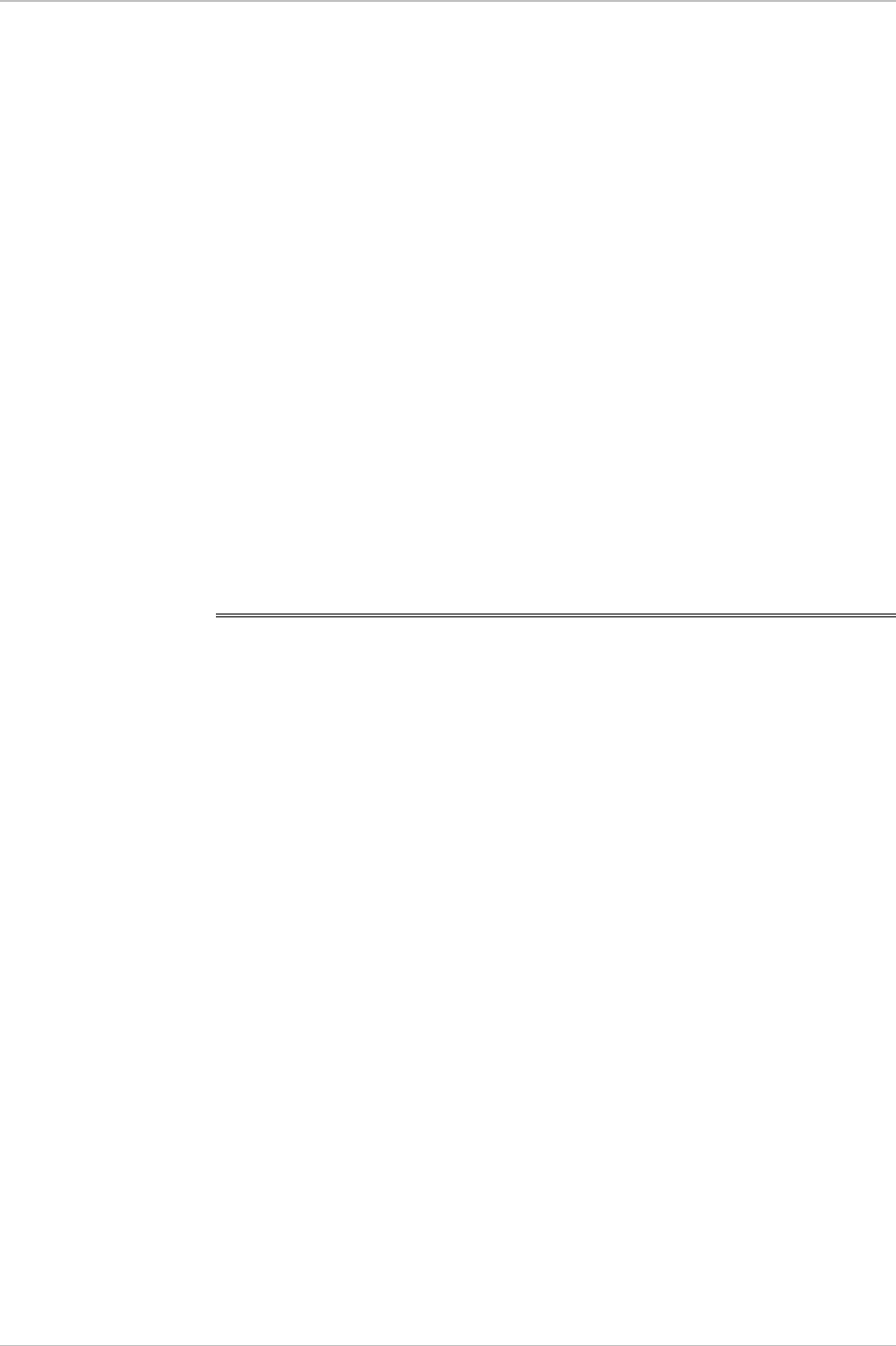
ASM-10/8 Installation and Operation Manual Quick Start Guide
Operating ASM-10/8 3
Connecting the
Interfaces
Connecting the Line
➤
➤ ➤
➤ To connect the line:
1. Connect the transmit pair to the terminals marked XMT.
2. Connect the receive pair to the terminals marked RCV.
3. Connect the ground wire to the terminal designated GND (optional).
Connecting the DTE
➤
➤ ➤
➤ To connect the DTE:
•
Connect the DTE to the DTE connector on the rear panel of ASM-10/8.
Connecting the
Power
➤
➤ ➤
➤ To connect the power:
1. Connect the power cable to the connector on the ASM-10/8 rear panel.
2. Connect the power cable to the mains outlet.
The unit will be turned on automatically upon connection to the
mains.
QS .2 Operating ASM-10/8
Verifying
Performance
When data is being transferred, observe that the following front panel LEDs
light or blink:
•
PWR – On
•
TD – Blinks or On
•
RD – Blinks or On
•
RTS – On
•
DCD – On
•
TEST – Off.


















