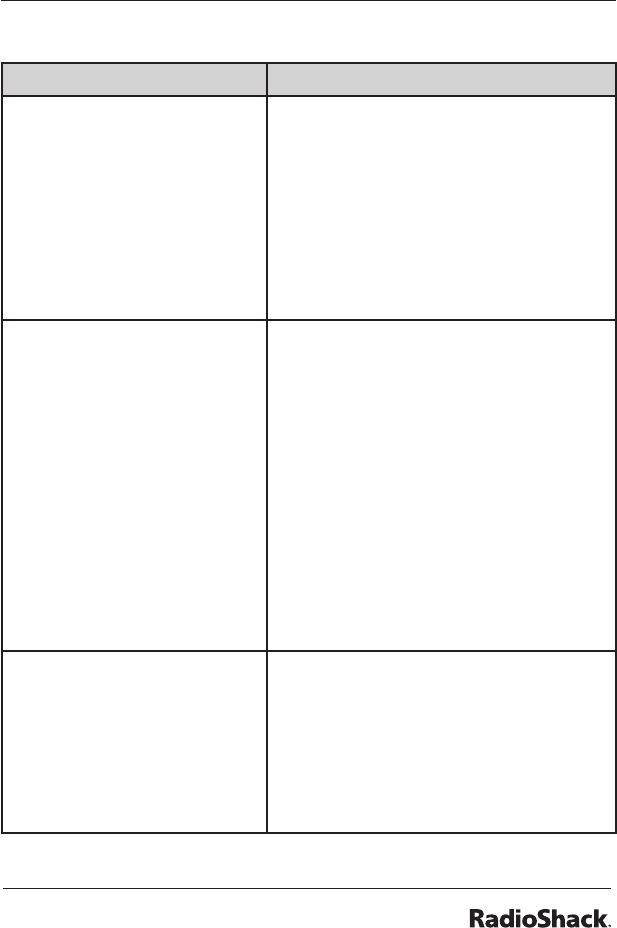
45
Troubleshooting
Issue Solution
The scanner does not
function.
Cause:
The AC or DC adaptor might
not be connected.
If using a DC adaptor, the DC
adaptor socket might be dirty.
Make sure the adaptor’s barrel plug is
fully inserted into the PWR jack. The
center tip of the adaptor’s barrel plug
must be set to positive.
Unplug the DC adaptor from the power
source and clean the socket, or check the
adaptor’s internal fuse.
The scanner does not receive
stations or reception is poor.
Cause:
Antenna might not be
connected correctly.
Squelch setting might be too
sensitive.
Antenuator might be on so
your scanner might not receive
weak signals.
Check the antenna.
Check the squelch.
Check the Attenuator.
If these solutions do not work, turn the
scanner off then on again, or initialize the
scanner.
The scanner does not scan.
Cause:
The squelch might not be
adjusted correctly.
One channel or no channels
stored in the scanner.
Turn SQ clockwise.
Save more frequencies into channels.


















