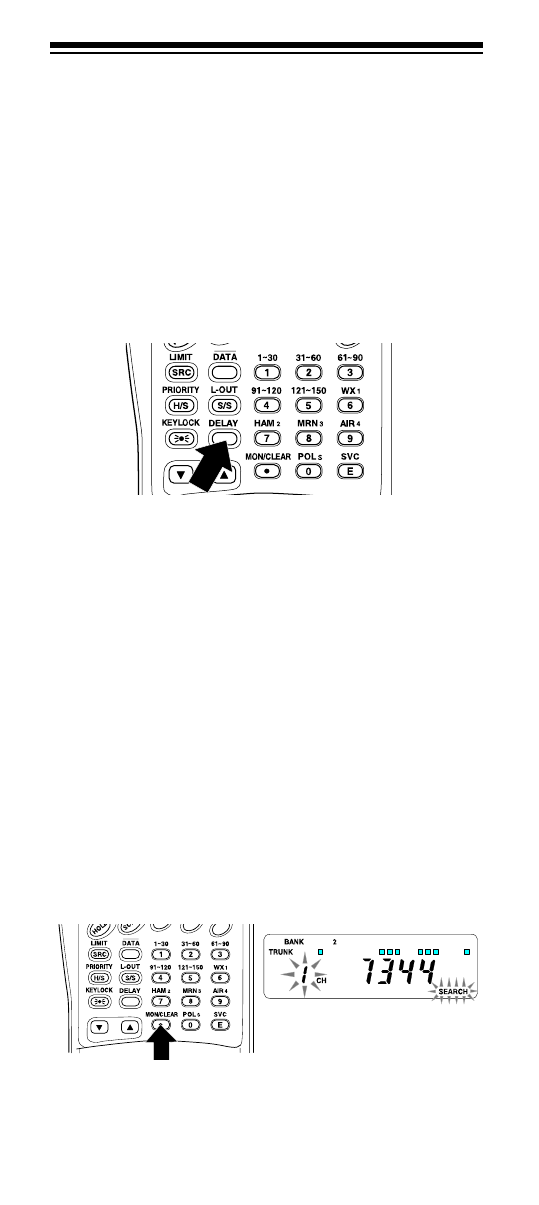
46
Using Trunk Tracking Scan Delay
Many trunked systems have a period of 2 or more sec-
onds between a query and a reply. You can program a
5-second delay to hold on an ID for 5 seconds to wait
for a reply. The scanner continues to monitor the fre-
quency for 5 seconds after the transmission stops be-
fore resuming scanning.
Press
DELAY
to turn trunk tracking scan delay on or off.
DLY
appears when trunk tracking scan delay is set.
Note:
If you consistently miss responses even with
trunk tracking scan delay set, you might need to
change the default system type or the fleet map you
are using. See “Scanning Type I and Hybrid Trunked
Systems” on Page 50.
Monitoring IDs
You can use your scanner’s display to monitor the fre-
quencies in a trunked system for activity. You cannot
hear conversations in this mode, but this is an excellent
way to determine which talk groups are the most ac-
tive. To set the scanner to monitor IDs, hold down
MON/CLEAR
until
SEARCH
and the channel number
flash, and all active talk group IDs appear in quick suc-
cession. To stop monitoring IDs, press
SRC
again.
Note:
When you monitor IDs, locked-out IDs also ap-
pear.


















