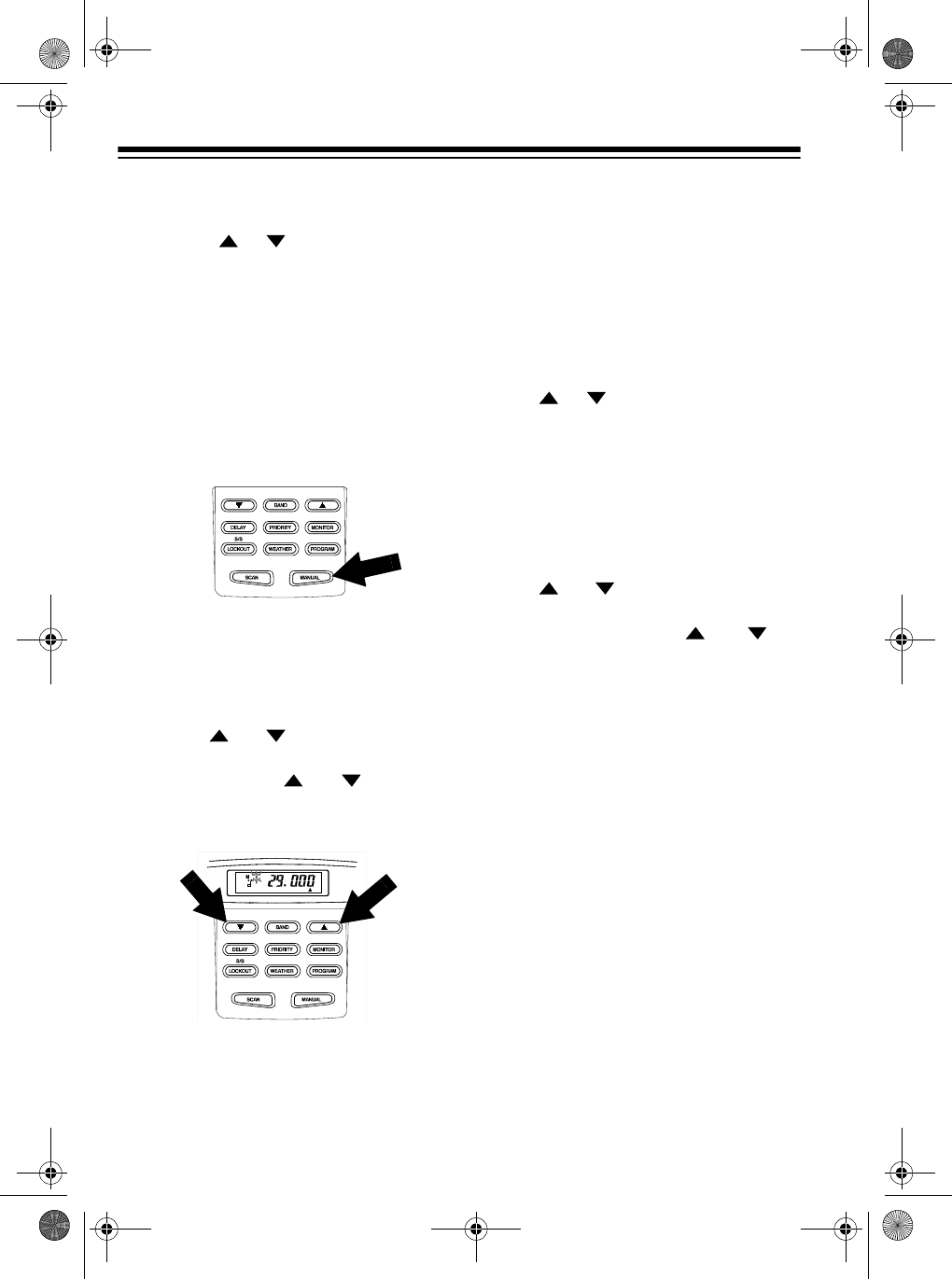
20
Note:
You can change the direction of
either an automatic or manual search
by pressing or once.
Direct Search
Using direct search, you can enter a
frequency, then search for transmis-
sions above or below that frequency
within all of the frequency bands.
1. Press
MANUAL
.
2. Use the number keys to enter the
frequency where you want to start
the search. Press • to enter the
decimal point.
3. Press or to search up or
down from the selected frequency.
d
(direct) and or appear,
and the next available monitor
memory number flashes.
Note:
If you entered an invalid
frequency in Step 2, the scanner
displays
Error
. Press
CLEAR
,
then repeat Steps 2 and 3.
4. When the scanner finds an active
frequency, you can do any of the
following:
• save the frequency into the cur-
rent monitor memory by press-
ing
MONITOR
.
• continue searching or change
the search direction by pressing
or .
• stop searching and listen to
the frequency by pressing
HOLD
.
H
(hold) appears.
To manually step through fre-
quencies one at a time after you
stop a search, repeatedly press
or . To continue search-
ing, either press
HOLD
or press
and hold down or for
about 1 second.
LISTENING TO MONITOR
MEMORIES
After you store frequencies into the
scanner’s monitor memories, you can
listen to them by pressing
MANUAL
,
MONITOR
then the number for the de-
sired monitor memory.
Note:
To listen to the monitor memo-
ries, the priority channel feature must
be turned off (see “Priority” on
Page 24).
20-419.fm Page 20 Wednesday, March 24, 1999 2:43 PM


















