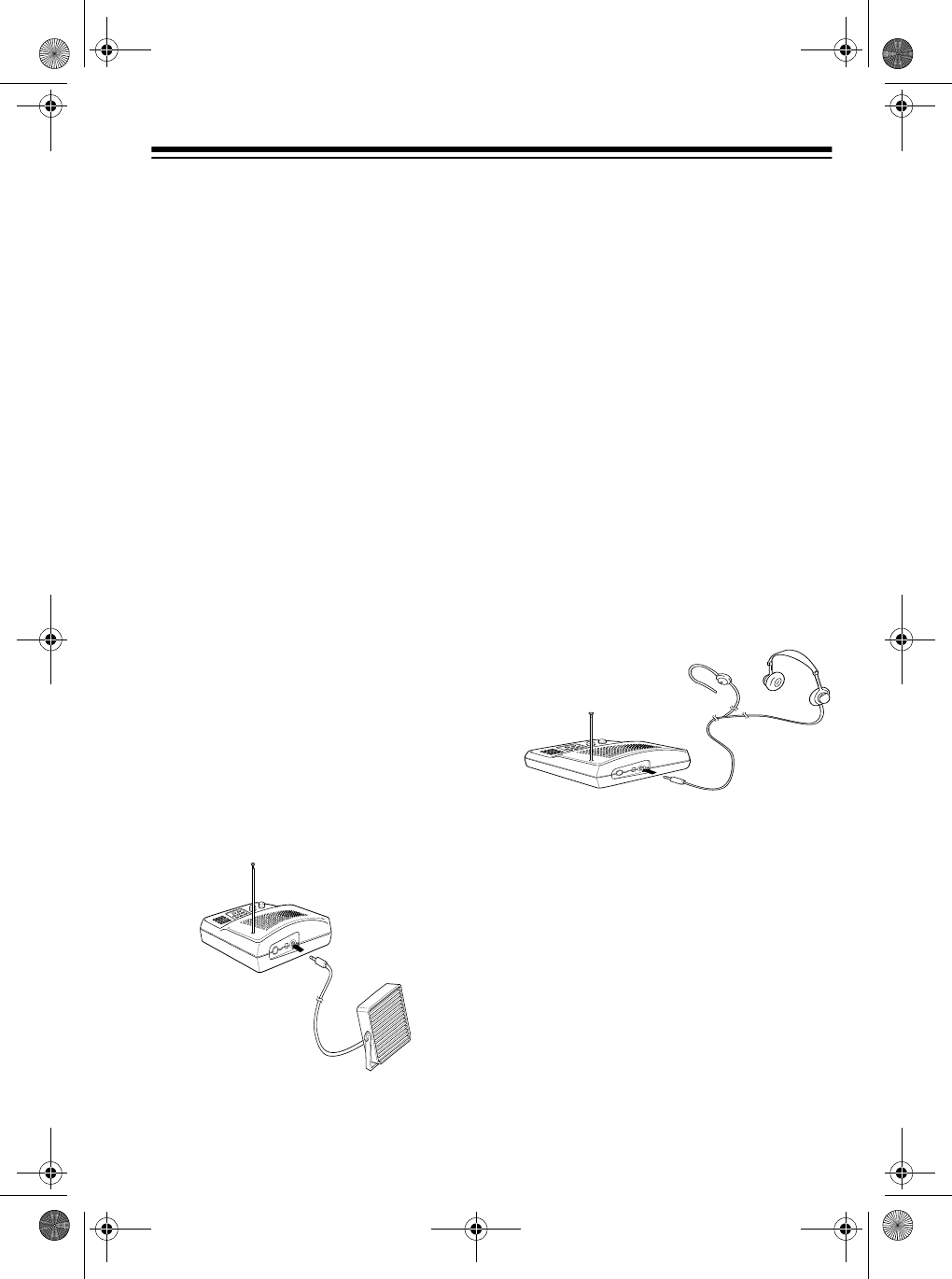
9
• Use only the supplied AC adapter
to power your scanner. Using
another adapter could damage
your scanner. A replacement
adapter is available by special
order through your local
RadioShack store.
• Be sure to connect the AC adapter
to the scanner before you connect
it to an AC outlet, and disconnect
the AC adapter from the AC outlet
before you disconnect it from the
scanner.
CONNECTING AN
EXTERNAL SPEAKER
You can connect an optional external
speaker with a
1
/
8
-inch (3.5-mm) plug
to the scanner. Use an 8-ohm external
speaker that can handle at least 2.5
watts of power. Your local Ra-
dioShack store sells scanner accesso-
ries, including external speakers.
Insert the speaker’s plug into the
EXT.
SP.
jack on the back of the scanner.
Note:
Plugging in an external speaker
disconnects the scanner’s internal
speaker.
CONNECTING AN
EARPHONE/
HEADPHONES
You can connect an optional ear-
phone or pair of monaural head-
phones with a
1
/
8
-inch (3.5-mm) plug
to the scanner. Your local RadioShack
store sells a complete line of ear-
phones and headphones.
Insert the earphone’s or headphones’
plug into the
EXT. SP.
jack on the back
of the scanner.
Note:
Plugging in an earphone or
headphones disconnects the scan-
ner’s internal speaker.
20-419.fm Page 9 Wednesday, March 24, 1999 2:43 PM


















