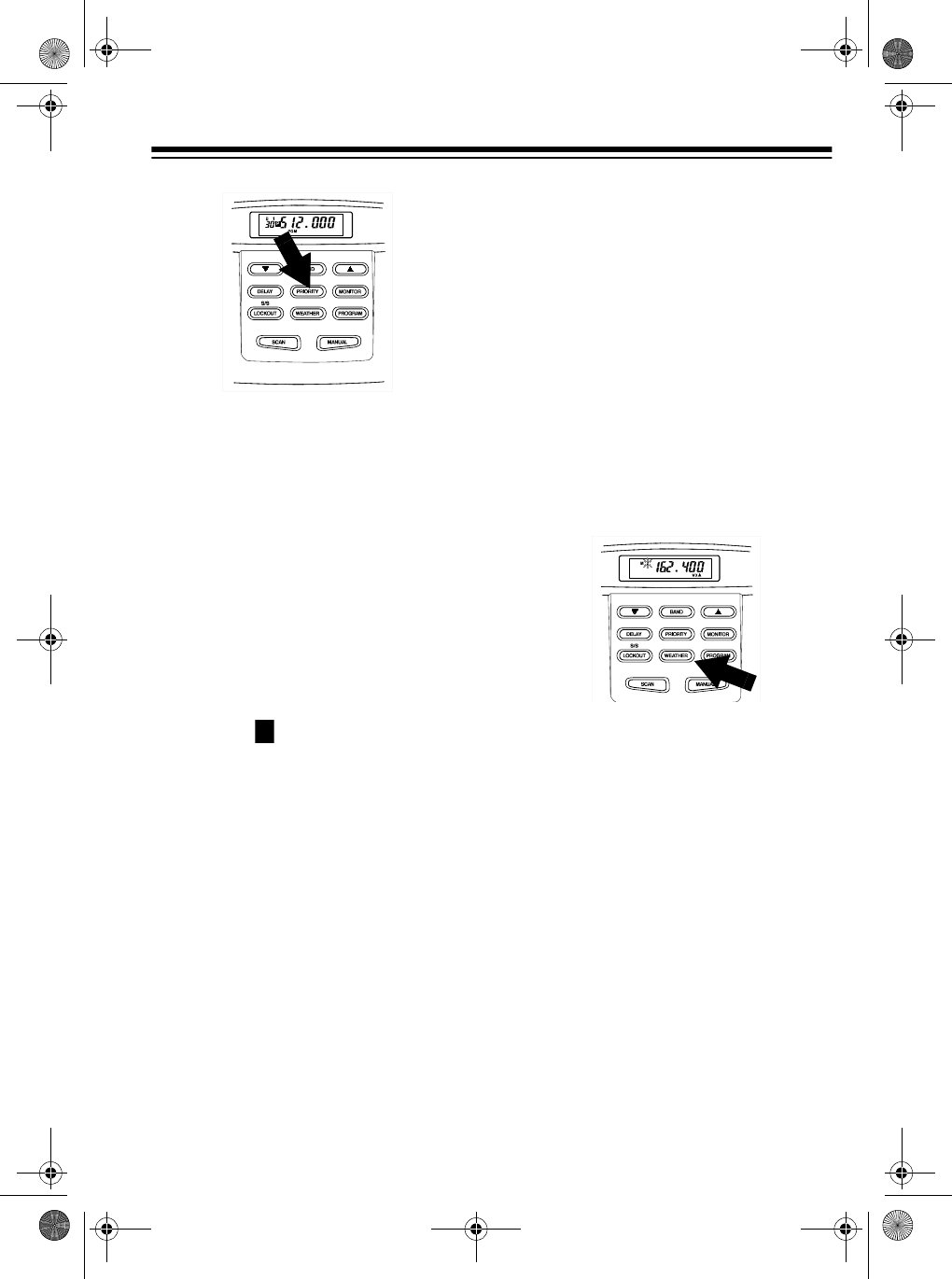
25
3. Repeat Steps 1 and 2 for each
channel you want to program as a
priority channel.
To confirm priority channel numbers
for all banks, press
PROGRAM
then
repeatedly press
PRIORITY
.
To turn on priority, press
PRIORITY
during scanning.
PRI
appears, and
the scanner checks the priority chan-
nel in each selected bank every 2 sec-
onds. It stays on the channel if there is
activity, and appears.
To turn off the priority feature, press
PRIORITY
.
PRI
disappears.
Note:
If you are scanning more than
one bank in which a priority channel
has been programmed, the scanner
stops on the lowest-numbered priori-
ty channel first while scanning.
LISTENING TO THE
WEATHER BAND
The National Oceanic and Atmospher-
ic Administration (NOAA) uses 7 fre-
quencies to broadcast local forecasts
and regional weather information. We
have preprogrammed your scanner
with these frequencies.
Note:
For a list of all 7 national weath-
er frequencies, see “National Weather
Frequencies” on Page 26.
To scan the preprogrammed weather
channels, press
WEATHER
.
WX
appears,
and the scanner searches the weather
channels and stops on an active broad-
cast. If a broadcast is weak, press
WEATHER
again to continue searching
through the weather channels.
TURNING THE KEY TONE
ON OR OFF
The scanner is preset to sound a tone
each time you press any of its keys.
Follow these steps to turn the scan-
ner’s key tone on or off.
1. If the scanner is turned on, turn
VOLUME
counterclockwise until it
clicks to turn it off.
2. Hold down
S/S
-
LOCKOUT
while
you turn on the scanner.
no
bEEP
(if the key tone is off)
or
On bEEP
(if the key tone is on)
appears for about 3 seconds.
C
H
P
20-419.fm Page 25 Wednesday, March 24, 1999 2:43 PM


















