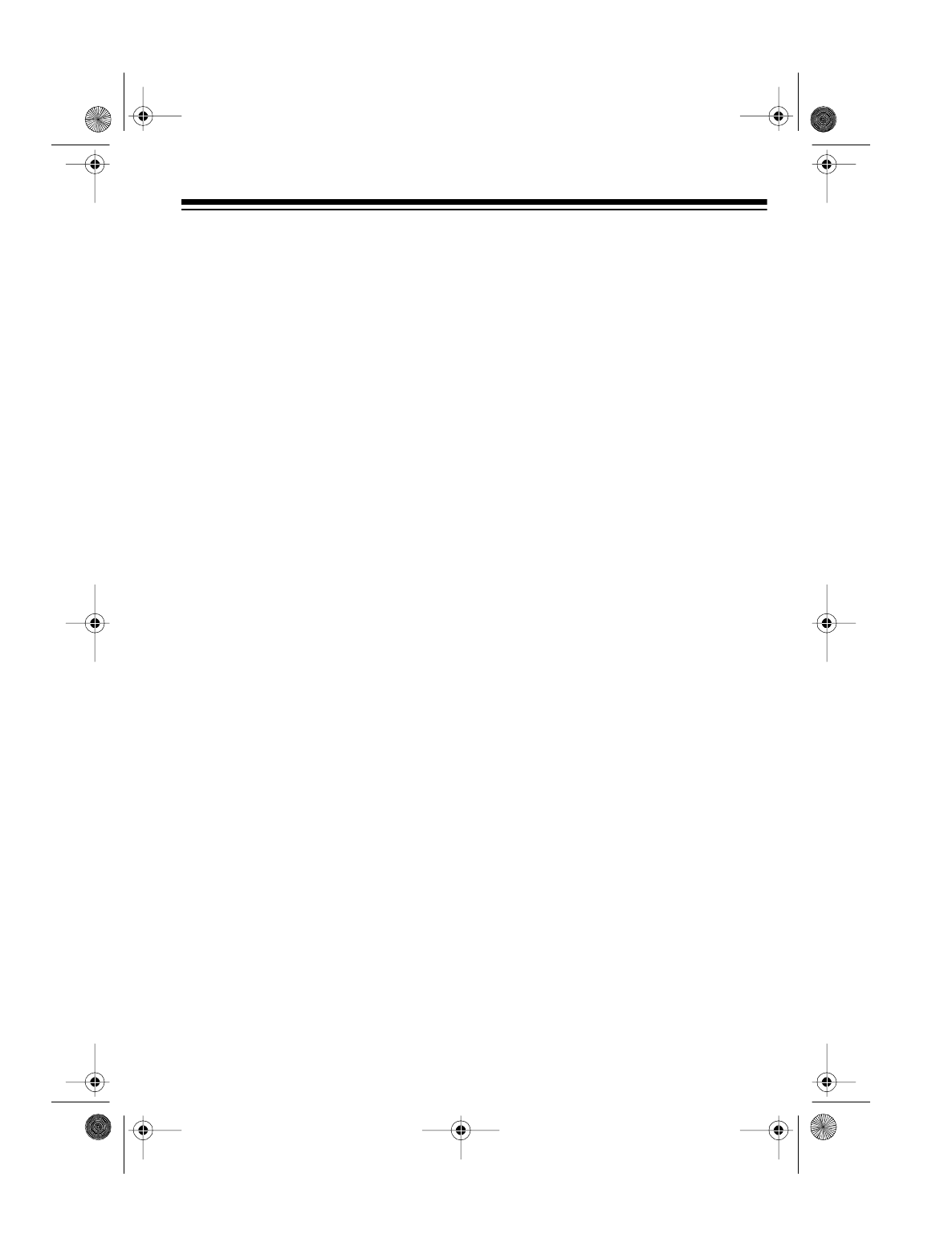
3
External Speaker Jack — makes it
easy to connect an optional external
speaker or headphones to the scanner.
Two Power Options — you can pow-
er the scanner from standard AC pow-
er with the supplied AC adapter or
your vehicle’s battery with the sup-
plied DC power cord or DC cigarette-
lighter power cord.
Frequency Guide — this manual lists
currently known frequencies by state
and local area, so you can quickly
tune to local frequencies.
Your PRO-2056 scanner can receive
all of these frequencies:
• 29–54 MHz (10-Meter Amateur
Radio, VHF Lo, 6-Meter Amateur
Radio)
• 108–136.975 MHz (Aircraft)
• 137–174 MHz (Government, 2-
Meter Amateur Radio, VHF Hi)
• 406–512 MHz (70-Centimeter
Amateur Radio, UHF “T” Band,
Government)
In addition, your scanner is prepro-
grammed with these weather service
frequencies:
• 162.4000 MHz
• 162.4250 MHz
• 162.4500 MHz
• 162.4750 MHz
• 162.5000 MHz
• 162.5250 MHz
• 162.5500 MHz
We recommend you record your scan-
ner’s serial number here. The number
is on the scanner’s back panel.
Serial Number:_______________
FCC NOTICE
Your scanner might cause TV or radio
interference even when it is operating
properly. To determine whether your
scanner is causing the interference,
turn off your scanner. If the interfer-
ence goes away, your scanner is
causing it. Try to eliminate the interfer-
ence by:
• Moving your scanner away from
the TV or radio
• Connecting your scanner to an
outlet that is on a different electri-
cal circuit from the TV or radio
• Contacting your local Ra-
dioShack store for help
20-147.fm Page 3 Tuesday, August 3, 1999 3:23 PM


















