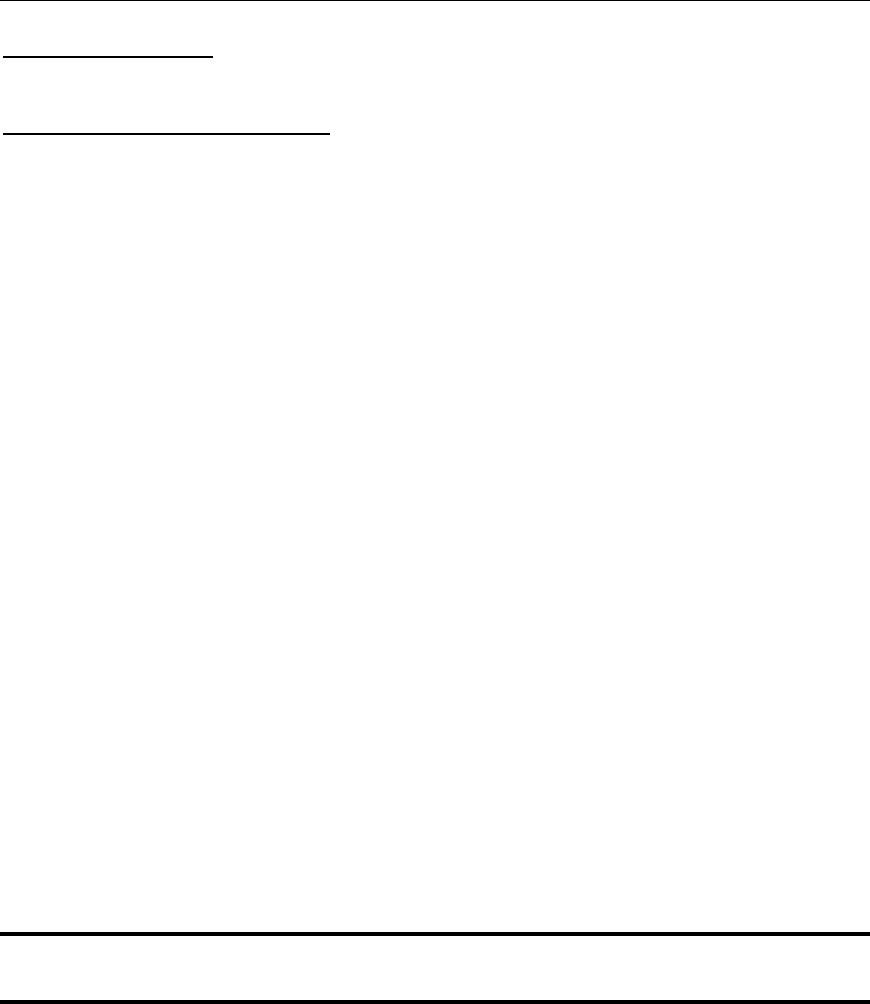
48 PARAGON II USER MANUAL
Attach Z-CIM to Computer to be Added:
For UKVMSPD Z-CIM:
1. Connect the 6-pin mini-DIN keyboard and mouse and HD15 video connectors on the UKVMSPD Z-
CIM to computer’s keyboard, mouse, and video ports.
For UKVMSC Z-CIM with local port:
1. Connect CCPnn cable’s 6-pin mini-DIN and HD15 connectors to computer’s keyboard, mouse, and
video ports.
2. Connect DB25 male end of CCPnn cable to DB25 female port on back of Z-CIM (UKVMSC).
Attach new Z-CIM to the existing Z-CIM chain:
1. Remove Z-CIM Terminator from the last Z-CIM’s UTP IN port and set aside.
2. Connect a Category 5e UTP cable to UTP IN port on the Z-CIM that is currently last in the chain.
3. Connect the other end of this Category 5e UTP cable to the UTP OUT port on the next Z-
CIM/computer currently being added to the chain.
4. Place the Z-CIM Terminator in the added Z-CIM’s UTP IN port.
5. Power ON computer.
6. Optional: Connect a local user console to the UKVMSC Z-CIM.
Name Computer:
1. At the Selection Menu, press [F5] to go to the Administration Menu.
2. Select the Channel Configuration submenu.
3. Select the Z4200U device channel.
4. Press [G] to bring up a Channel Configuration menu for the Z-CIM chain.
5. Use the [] and [] keys to highlight the Name field of the computer just connected via Z-CIM. The
channel for this computer is displayed in green, and the highlight will turn yellow when it is selected.
6. Press [Enter] - the highlight will turn blue.
7. Type the desired computer name - the highlight will turn green as you begin to type.
8. Press [Enter] - the highlight will turn yellow.
9. Press [S] to save the new name.
Verify and Save Changes:
1. Press [F2] to return to the Selection Menu.
2. The Selection Menu will display with the new computer name highlighted in white.
3. Press [Enter] to switch to this selected computer.
4. Normal computer access and operation indicates a successful connection.
Important: At least half of all machines in the Z-CIM chain must be powered ON at any given time
in order for the Z-CIM chain to function properly. There must be enough power to support all of the
Z-CIMs in the chain.


















