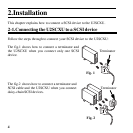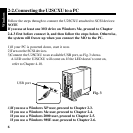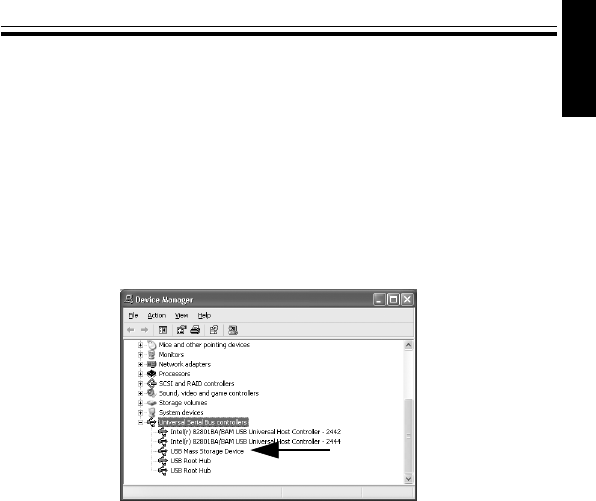
11
Windows
2-3-2.Installing a Microsoft driver on Windows XP
If you have connected only one HDD, Zip, Jaz, CD-ROM, CD-R/RW,
DVD-RAM/ROM/RW, the Windows XP standard driver will be installed
automatically.
To confirm the driver installation, follow the steps through:
1)To confirm the installation is successful, right-click [My Computer] from
the [Start] menu and select [Properties] from the pull-down menu. Click the
[Hardware] tab and click [Device Manager]. If you can find a [USB Mass
Storage Device] string without any “!” marks or “?” marks under the [Uni
versal Serial Bus controllers], the installation has completed successfully.
8)If you remove the U2SCXU from a PC, proceed to 2-7. Some utility comes
with the U2SCXU. For more information on it, refer to Chapter 3.