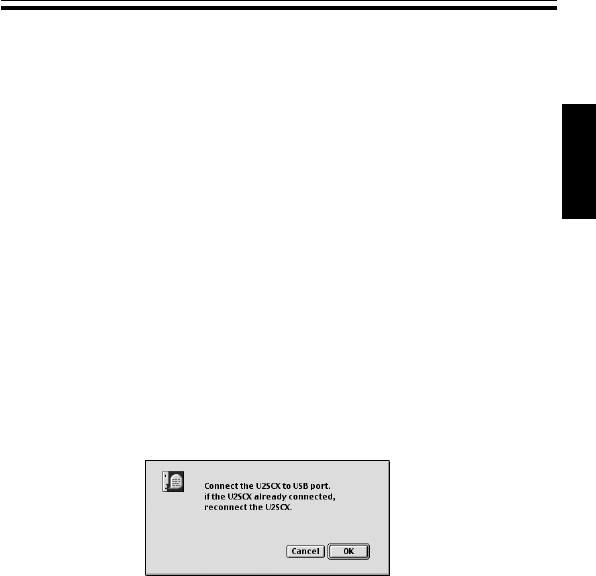
Macintosh
51
A.Config Utility
In order to use this config utility, follow the steps:
Don’t remove the SCSI device from the U2SCXU.
1)Before you start this utility, you need to make sure of the following points:
a)Open [Extensions Manager] at [Control Panels].
b)Make sure your setting is [U2SCX Configuration] you made at step 3)
in Chapter 3-2-1.
c)Make sure the following drivers are enabled.
-U2SCXUsermodeDriver
-U2SCXUsermodeUTDriver
d)Make sure the following drivers are disabled.
-USB Authoring Support
-Authoring Support
-Disc Banner Extension
2)Make sure the U2SCXU is removed from a Mac and start the U2SCX
Utility at the [U2SCX] folder. The following window will appear. Connect
the U2SCXU to the Mac and click [OK].


















