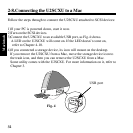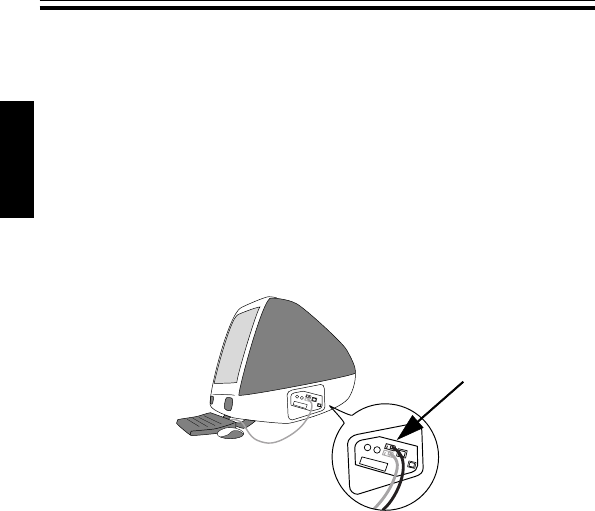
Macintosh
32
2-8.Connecting the U2SCXU to a Mac
Follow the steps through to connect the U2SCXU attached to SCSI devices:
1)If your PC is powered down, start it now.
2)Turn on the SCSI devices.
3)Connect the U2SCXU to an available USB port, as Fig.4 shows.
A LED on the U2SCXU will come on. If the LED doesn’t come on,
refer to Chapter 4-10.
4)If you connected a storage device, its icon will mount on the desktop.
If you remove the U2SCXU from a Mac, move the storage device icon to
the trash icon, and then you can remove the U2SCXU from a Mac.
Some utility comes with the U2SCXU. For more information on it, refer to
Chapter 3.
Fig. 4
USB port