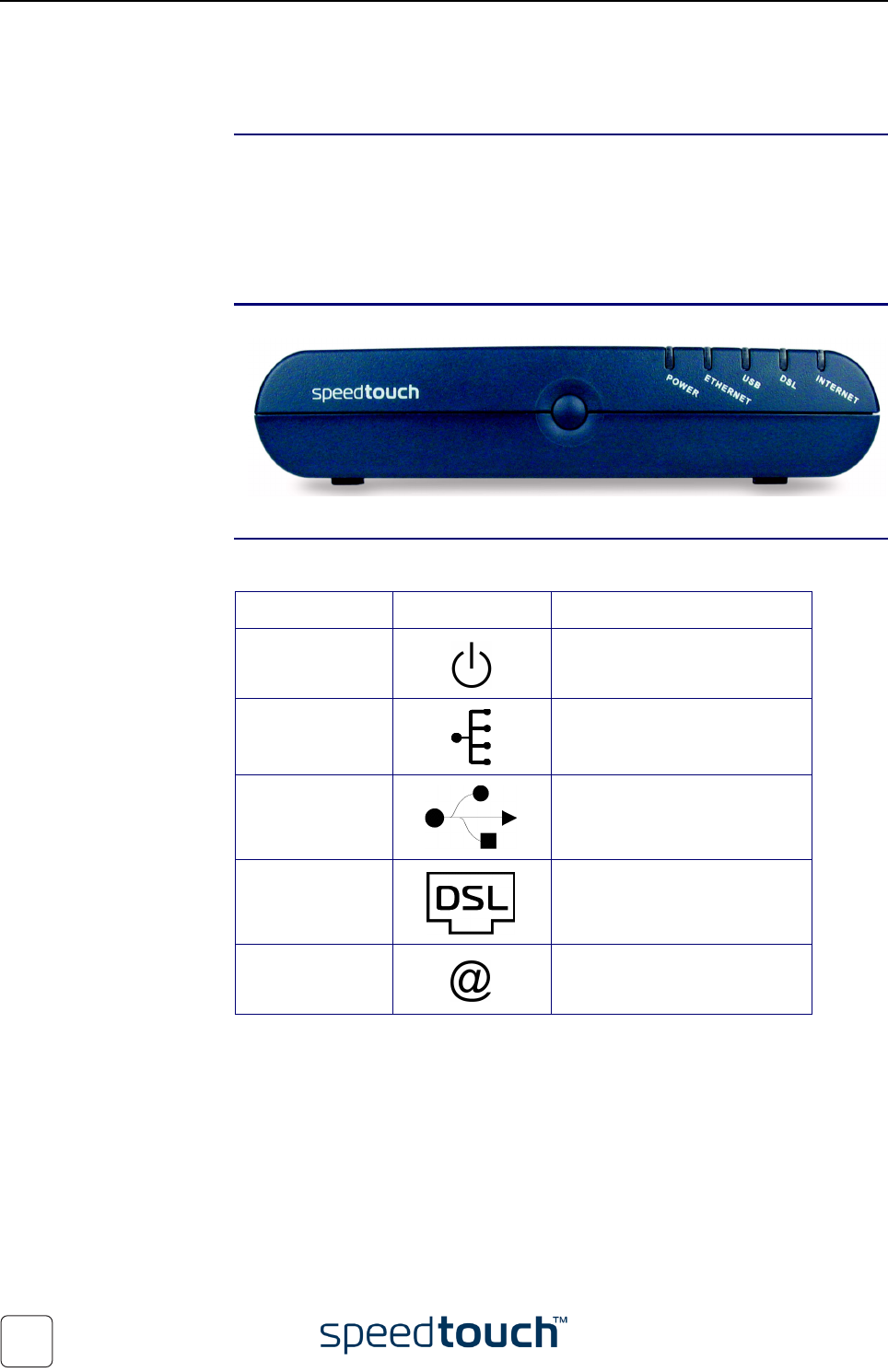
1 SpeedTouch™ Installation
E-DOC-CTC-20031204-0011 v2.0
6
1.1 Getting Acquainted with your SpeedTouch™
Introduction Prior to proceeding, please make sure to read first the SpeedTouch™ Quick Installation
Guide. It provides important package content and safety information.
Check whether all items are present in your package.
In the event of damaged or missing items, please contact your local product dealer for
further information.
Front panel layout Your SpeedTouch™is presented in a desktop housing box:
Front panel LEDs A set of LEDs is provided to overview the SpeedTouch™ status:
Note The USB LED is available on the SpeedTouch™360(i) product only.
LED indicator LED logo Description
Power Power/System status LED
Ethernet LAN link/activity LED
USB (if present) USB link/activity LED
DSL DSL synchronization LED
Internet WAN/Internet connection LED


















