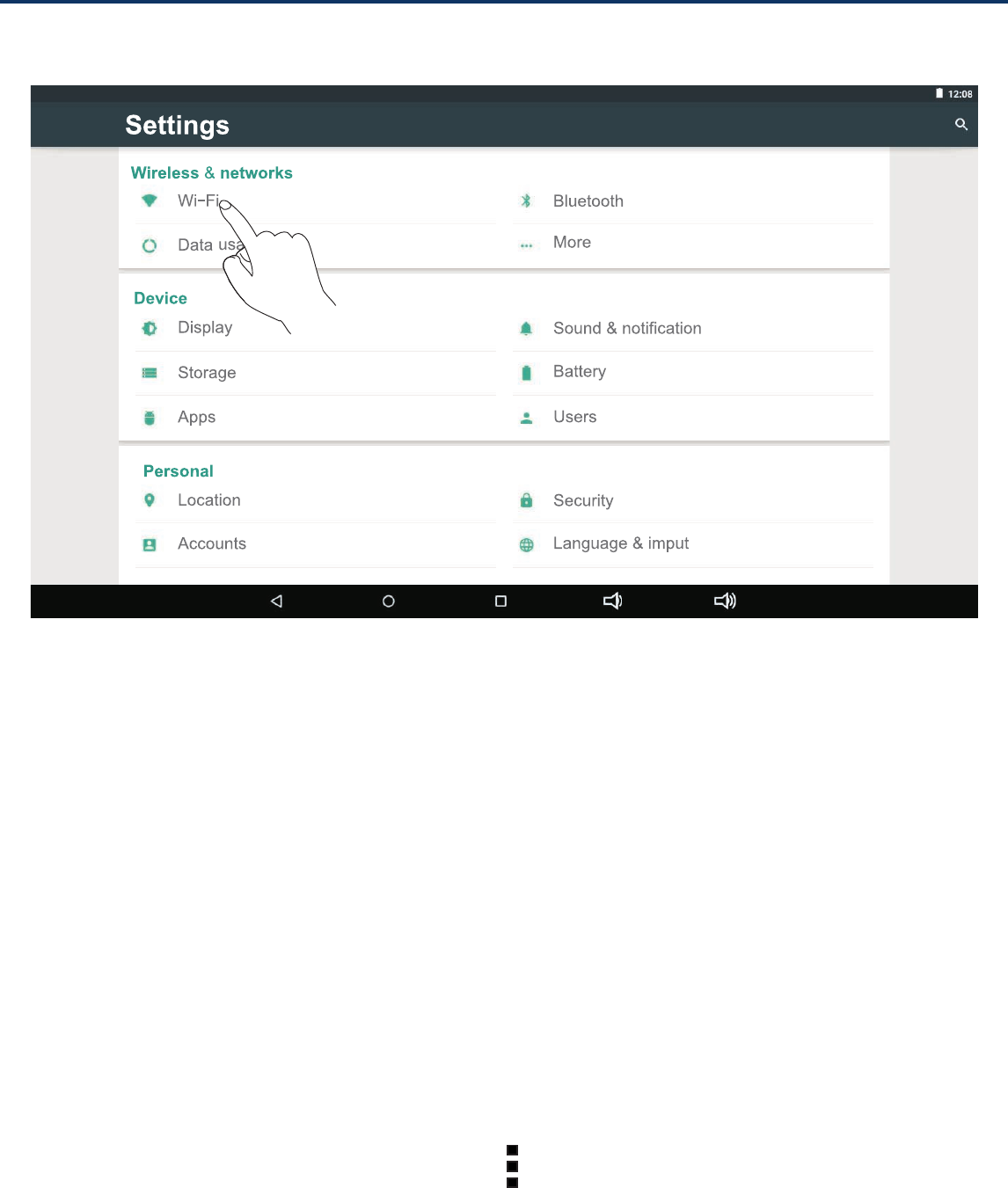
EN - 19
Wi-Fi
Connect to a Wi-Fi Network
1. Go to Settings -> Wireless & networks, tap Wi-Fi
to ope n the Wi-F i screen and sl ide Wi-Fi to the ON
position.
2. The device will scan Wi-Fi networks automatically and
display the available names.
• If the device finds a network that you connected to
previously, it will connect to it automatically.
3. Ta p a n e t w o r k n a m e t o c o n n e c t t o i t , a n d e n t e r a
password if necessary.
4. A l t e r n a t i v e l y, i f y o u r W i - F i r o u t e r s u p p o r t s W i - F i
Protecte d S etup, you can go to the Advanced Wi-Fi
screen (tap Menu icon
at the upper right corner
and select Advanced) and select WPS Push Button,
then press the WPS button on your router.


















