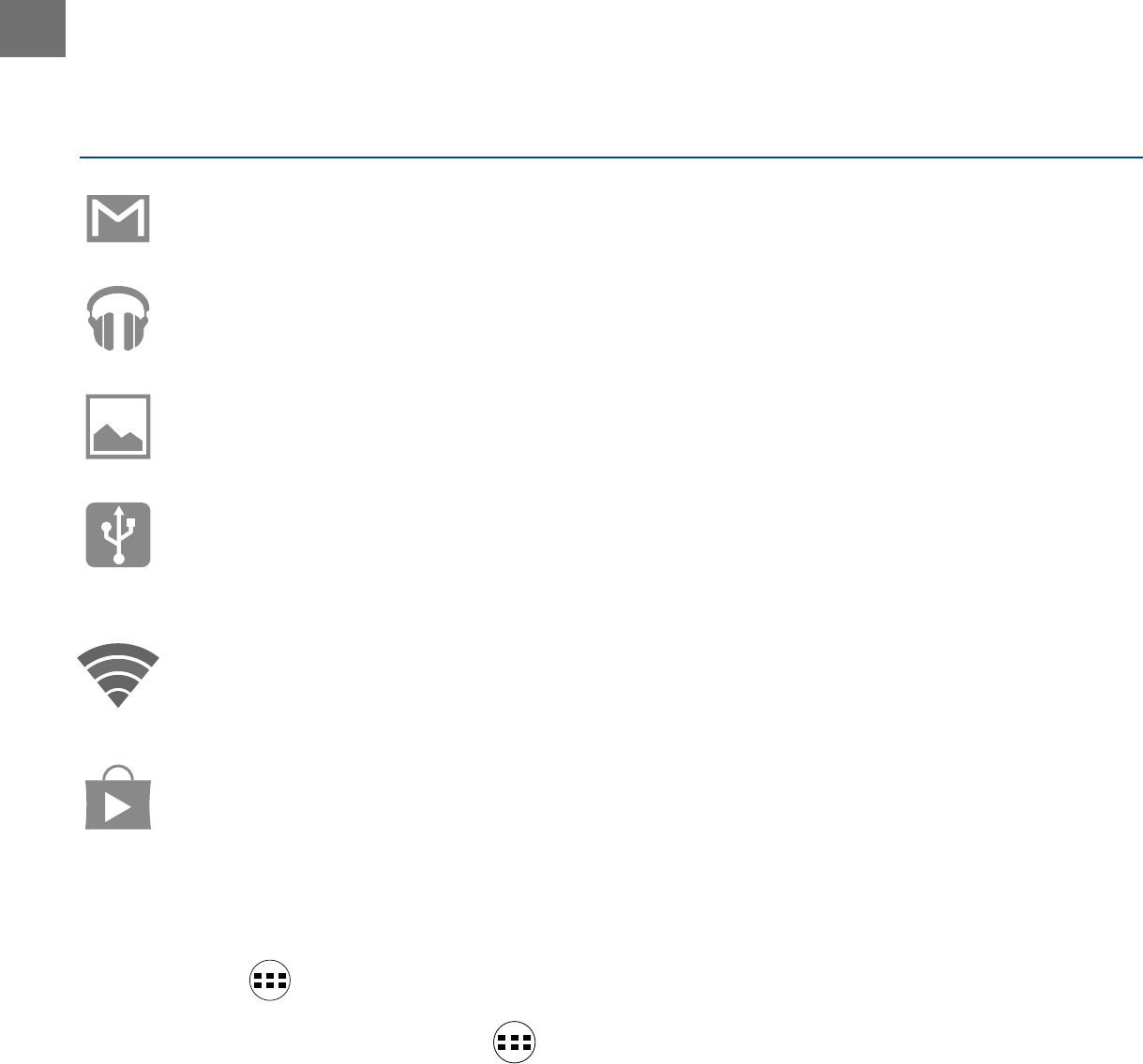
EN
EN - 11
Notification & Status Icons
The below table lists some of the frequently used icons
in the Notification & Status bar:
Item Description
Message Received new message.
Music The Google Play Music app is
running.
Screenshots Screenshot captured.
USB tethering Has connected to a PC and the
USB tethering is turned on.
Wi-Fi Has a Wi-Fi Internet connection.
Play Store An update for an app is available.
Home Screen Icons
All Apps
Tap the All Apps icon
to enter the All Apps screen.
In All Apps screen, you can:
• Move between screens: Slide left or right.
• Open an App: Tap its icon.
• Copy an App icon to the Home screen: Press & hold
the icon or widget icon and slowly to drag it to the
Home screen.
• View widgets: Tap the widgets tab at the top of a All


















