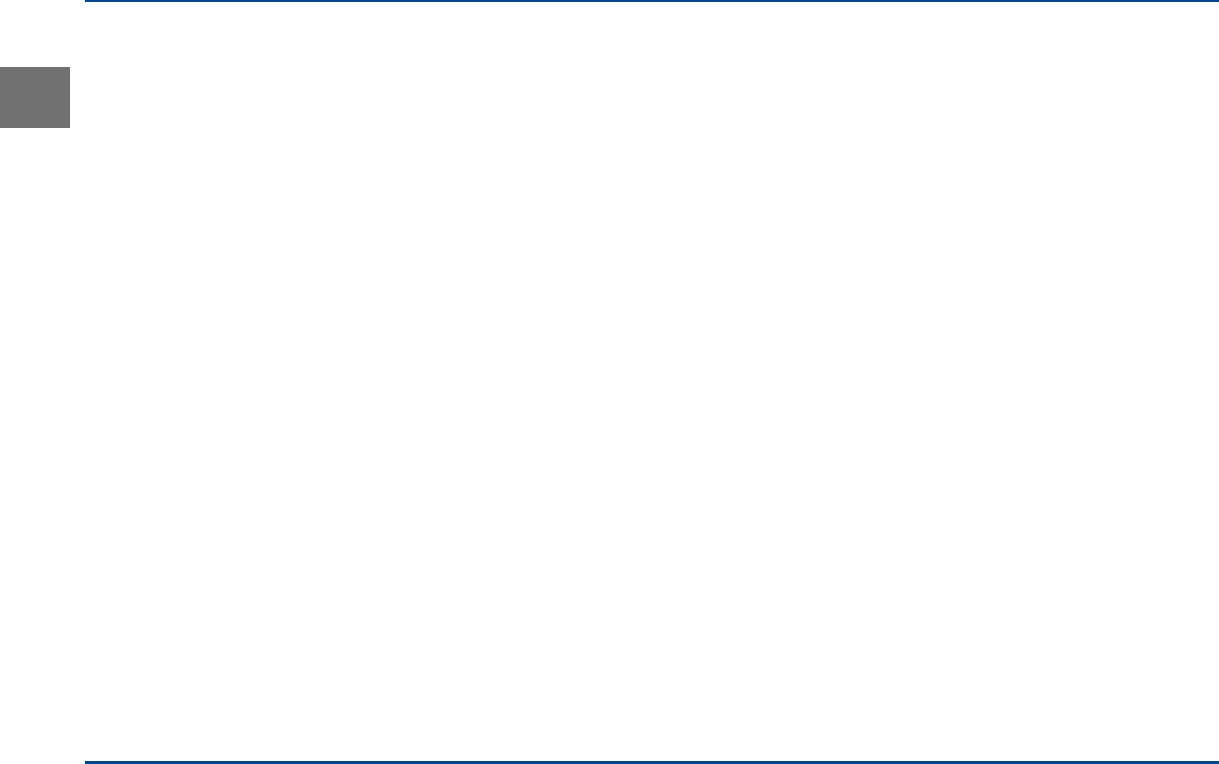
EN
EN - 23
Google Play
In addition to the apps that come preinstalled on your
tablet, you can download Android
TM
apps and games,
music, movies, TV shows, and magazines on Google
Play.
1. On the App menu, touch the Google Play Store icon.
2. To search for an item from the Google Play Store app,
touch the search icon in the upper right corner, and
then type a keyword to search.
3. Touch an available item to go to its details page. From
there you can install or download the item.
Settings
Settings lets you configure the tablet, set app options,
add accounts, and change other preferences.
WIRELESS & NETWORKS
Wi-Fi—Enable or disable Wi-Fi, and connect to a
wireless network so that you can check email, search
the Web, or access social media websites.
More... —Enable or disable Airplane mode or VPN.
DEVICE
Sound—Set Volumes, Default notification sound,
and enable or disable Touch sounds and Screen lock
sound.
Display—Set Brightness, Wallpaper, Sleep, Daydream,
Font size, Cast screen and Full screen mode.


















