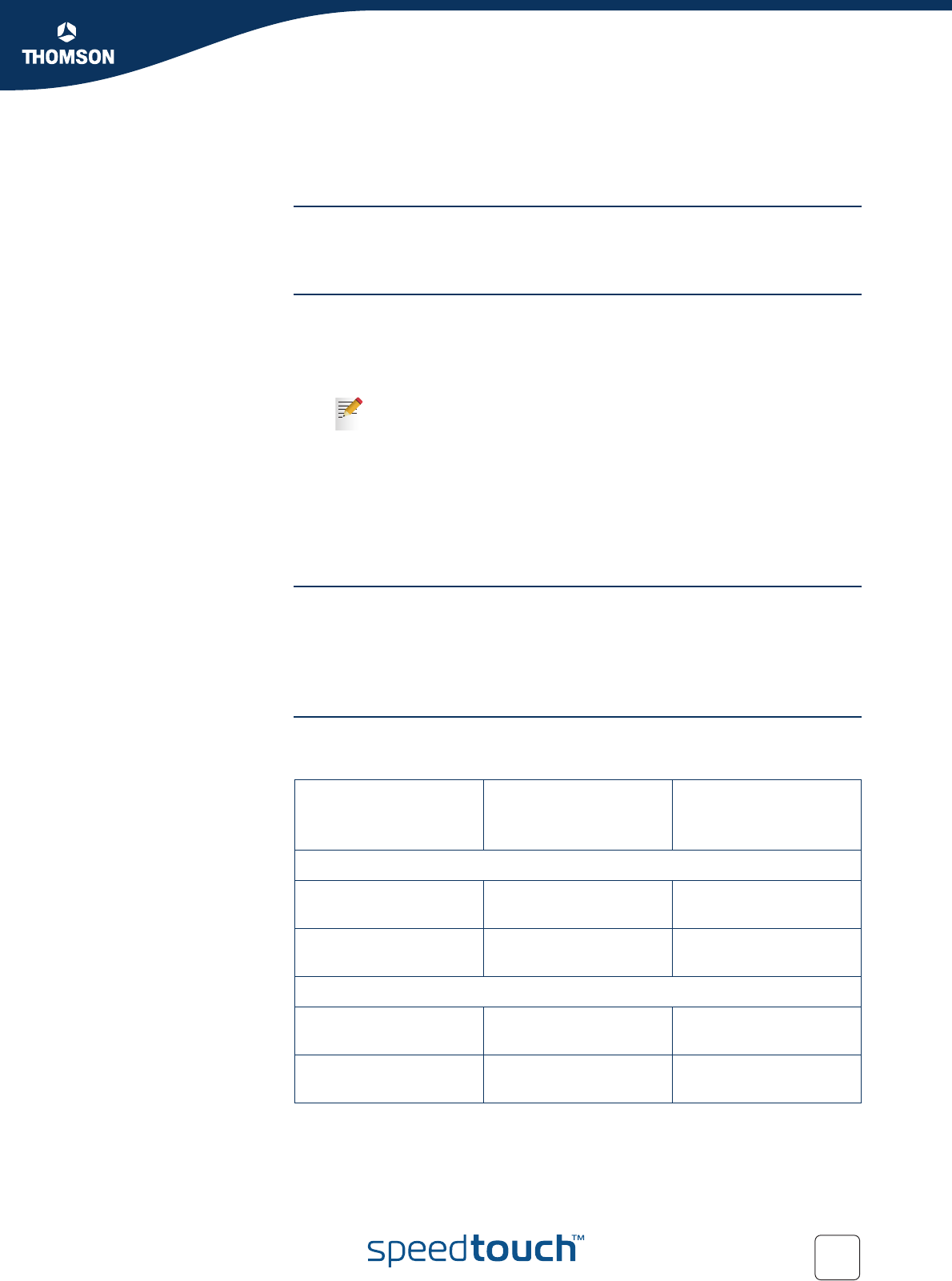
Chapter 3
Internet Connectivity Dial-In Clients
E-DOC-CTC-20050429-0098 v1.0
19
3 Internet Connectivity Dial-In Clients
Introduction For setting up initial Internet connectivity, using the Home Install Wizard on the
Setup CD or the embedded Easy Setup, refer to the provided Installation and Setup
Guide.
Access methods Depending on the configuration of the SpeedTouch™ you may have:
Direct access:
As soon as the initial configuration has been done, immediate and uninterrupted
WAN access is provided.
Dial-in access:
Access must be explicitly established, that is by “dialling” into a Broadband
Remote Access Server (BRAS).
Depending on the SpeedTouch™ configuration, dial-in access is provided via the
SpeedTouch™’s Routed PPPoA or Routed PPPoE packet services with
embedded PPP client.
Connection protocols The applied connection protocol model depends on the service profile you selected to
configure the SpeedTouch™ and should correspond with the Service Provider’s
requirements. If your ISP provides PPPoE for instance, you should configure PPPoE.
More information on connection protocols can be found in the Internet Connection
Configuration Guide.
Dial-in clients There are different ways of dialling in, depending on the operating system on your PC
and your preferences.
In case of direct access, the remote organisation might ask for a user
name and password on an Internet welcome page.
Dial-in method: can be used on
following operating
system:
For more information,
see:
Embedded PPP dial-in client:
Dial-in client on
embedded pages
MS Windows, Mac, unix,
other
“3.1 SpeedTouch™ Web
Pages”
MS Windows XP IGD
Control Agent for UPnP
MS Windows XP “3.2 IGD Control Agent”
on page 23
Host PPP dial-in client for a SpeedTouch™ configured in pure bridging mode:
MS Windows XP
Broadband connection
MS Windows XP “3.3 MS Windows XP
BroadBand Connection”
Mac OS X PPPoE dial-in
client
Mac OS X “3.4 Mac OS X PPPoE
Dial-in Client”


















