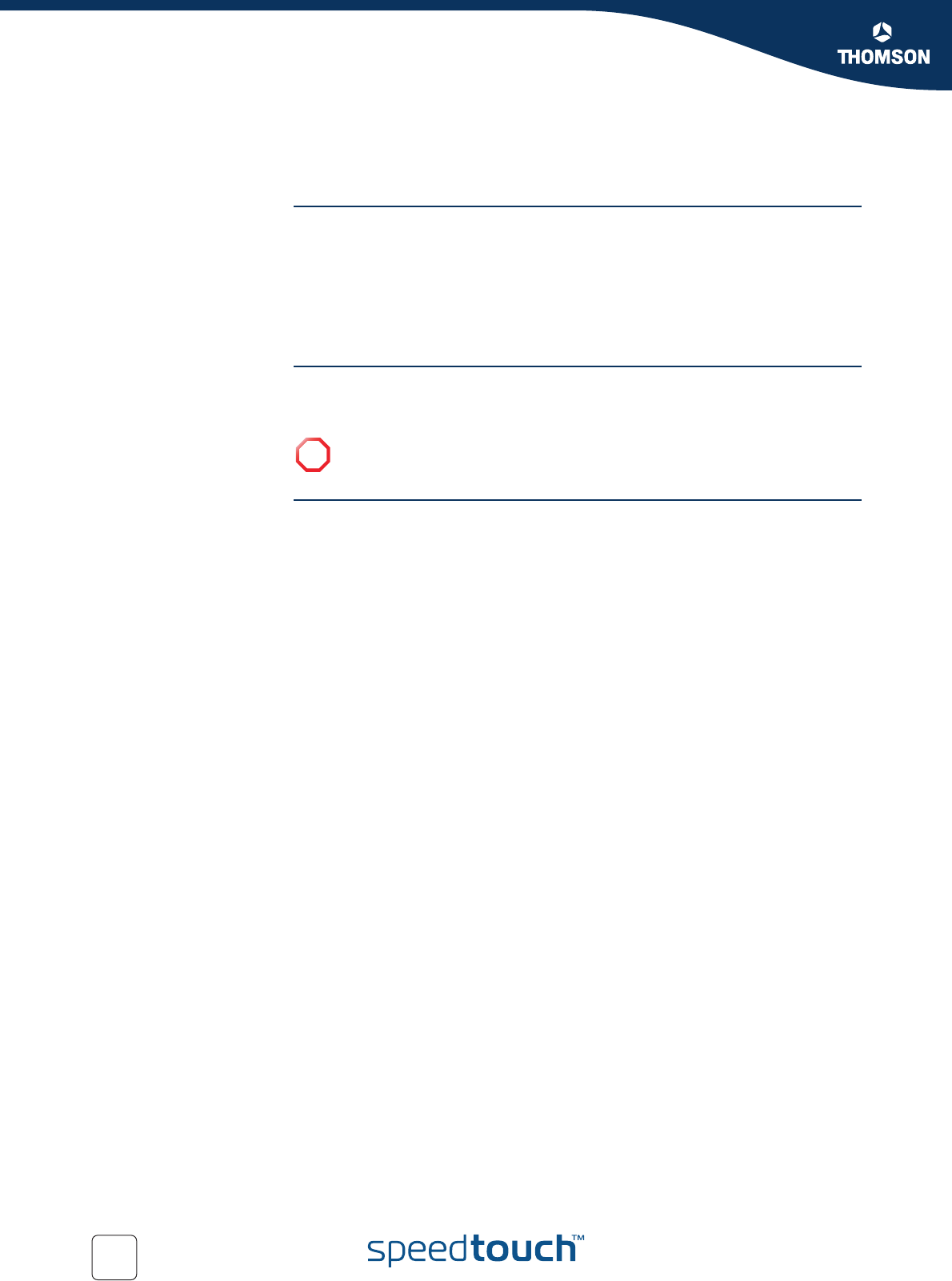
Chapter 6
Troubleshooting
E-DOC-CTC-20050429-0098 v1.0
86
6.1 General SpeedTouch™ Troubleshooting
SpeedTouch™ does not
work
If none of the LEDs light up, make sure that:
The SpeedTouch™ is plugged into a power socket outlet.
You are using the correct power supply for your SpeedTouch™ device, that is
15V AC.
The power on the SpeedTouch™ is turned on via the push button on the back
panel.
SpeedTouch™
unreachable
In case your SpeedTouch™ is unreachable due to misconfiguration, you might
consider a hardware reset to factory defaults as described in “6.3 Reset to Factory
Defaults” on page 91.
Poor SpeedTouch™
performance
Make sure that the SpeedTouch™ is installed and configured as instructed in the
Installation and Setup Guide or as instructed by the Service Provider.
!
However, note that resetting the SpeedTouch™ to its factory settings will
revoke all the changes you made to the configuration.


















