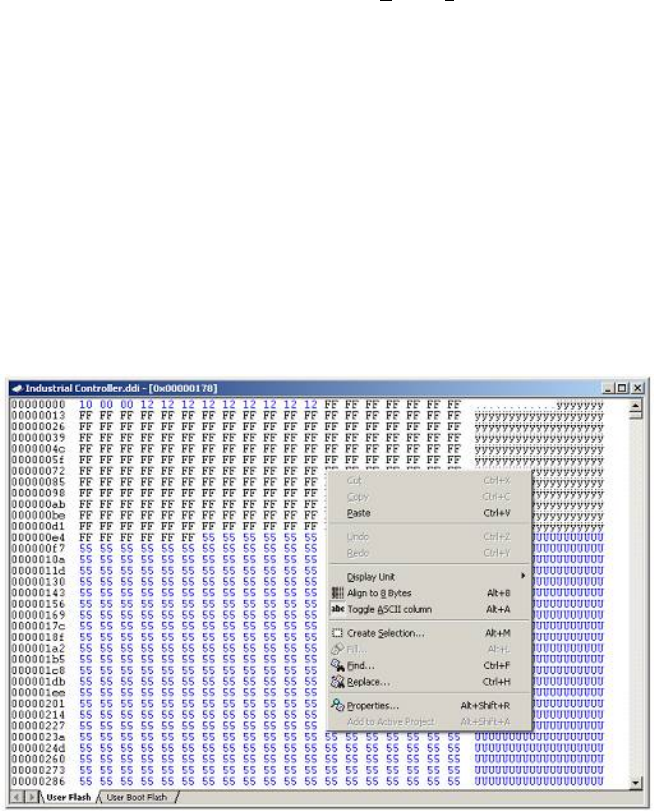
91
8.7.4
Allow Docking
With this option checked the Output window is capable of being docked within the FDT application
window. With the option unchecked the Output window is a floating window.
8.7.5
Hide
Invoking Hide conceals the output window. It is restored by [V
iew->Output].
Note – the output window will not log messages indefinitely. The current default is 500 lines of text, after
which older messages will be purged.
8.8 Hex Editor Window
The Hex Editor window is one of the main windows contained in the FDT GUI. It is used to display file
contents or target uploads within FDT. There are several ways of opening a file within the editor:
• double-click on a project file from the Workspace view
• double-click on an FDT file type from Windows
®
Explorer
• drag and drop a file from Windows
®
Explorer onto the editor space
• choose ‘Open an S-record…’ from the File menu or toolbar icon
• upload data from a target device
Figure 8-17 Hex Editor Window
The window will have one or more tabs along the bottom of the view, each of which will correspond to a
flash area on the target device for the project. Each tab will be set to the address range of that flash area and
will show the data that corresponds to that area. DDI files and uploads via blocks are capable of adding into


















